Best Divi Plugins For Your Website
Divi is a complete design framework that allows you to design the entire website from the ground up. There is loads of 3rd party plugins that can even enhance the Divi Theme functionality by providing new design possibilities.
Divi plugins help design a dynamic website with little to no coding experience. There are many feature-rich Divi plugins that have been trending and are useful in 2022. Each of these plugins features elements, layouts, and modules for efficient customization of the website.
Divi Pixel
Divi Pixel is one of the best third-party plugin with over 40 custom modules for virtually unlimited customizable options. It comes with an easy-to-use user interface with lots of customization options for headers, login pages, footers, 404 pages, and more. You just have to enable the plugin settings. Once done, it can be customized in the Divi Pixel Theme Customizer.
The plugin also has custom mobile menu settings, where you can create customizable and attractive mobile menus. You can also add social icons, hamburger icons, and custom animations for menu overlays/items.
Divi Machine
Divi Machine uses an Advanced custom field plugin to add custom post type features to the website. The plugin adds the latest modules to the Divi builder for making the best layouts.
Whether you want to attach a download file button or a gallery slider, the plugin helps you with all. You can also select where and how you want to display the custom post data.
The makers have designed useful modules that work with the Divi library for featuring the posts on archive or category pages. These layouts (in the library) give you the full edge for styling the content on the website.
Divi Sensei Image Hotspot
As the name suggests, Divi Sensei Image Hotspot is a useful plugin that lets you highlight the images with hotspots through custom tooltips. It allows you to add custom content and animations to create engaging images while giving you the control for making hotspot adjustments.
Whether it’s images, icons, or titles, each of these components will have its own customization option. Also, the modules can be used for displaying tooltips that get activated by hovering the cursor or clicking the hotspot.
Divi Sensei Image Hotspot is fast and easy to use. You can add as many pointers or hotspots to the image as you want. It is also 100% visual builder compatible, which means you can add the tooltip content and customize everything through the Divi visual builder.
Divi Supreme PRO
Divi Supreme Pro is another outstanding Divi plugin that offers 50+ custom Divi creative modules and 8 Divi extensions for creating the best entertainment websites with Divi. It does not require any coding or additional skills, which means it’s absolutely beginner-friendly. Also, if you have worked with Divi or Extra themes, you wouldn’t struggle much to use it.
Divi Supreme Pro is compatible with the latest Divi 4.18 version. It also integrates with the Divi theme builder to assist you with the best designing environment and other elements.
Divi Table Maker
Divi table maker allows you to customize a table, like the content, columns, headers, footers, and individual cells, without shortcodes. Its exclusive features also include column and row spanning, scrolling with sticky headers, and an accordion mobile view.
You can change the width and height of the columns/rows through flexible and fixed units. Also, you can use the styling option for colors, texts, and table cells (variable padding, rounded corners, box shadows, borders, etc.) for better website outcomes.
Divi Sensei Carousel
Divi Sensei Carousel helps you to add interactive sliders with custom content to provide an engaging look to the website. You can display different forms of content like image galleries, team member lists, and logos.
With this plugin, you can customize navigation icons and slider pagination and display the carousel with 3D effects. You can also use its lightbox option to open the carousel image in the modal popup window. Divi Sensei Carousel comes in three different plans, i.e., ninja (1 website), samurai (3 websites), and shotgun (unlimited websites).
Divi Events Calendar
Divi Events Calendar is useful for displaying the website events with 359+ custom content and other design features. It offers six custom Divi modules for the events feed, filter, calendar, carousel, page, etc. It also comes with event ticket modules where you can show tickets/RSVP information in a Divi module through free Event tickets addon.
Note: Before you install this plugin, make sure to install one of the free WordPress plugins called the Event Calendar.
Divi Plus
Divi Plus is a multi-purpose plugin with 50+ Divi modules, four premium extensions, and 60+ starter templates. It comes with 250+ rebuild sections, using which you can create an engaging Divi website for several occasions.
The plugin is perfect for making a remarkable eCommerce presence, with WooCommerce modules like WooCommerce carousel and Woo products categories. It also has modules for adding faster search options through a live ajax search box with toggles and timelines.
Divi Den PRO
Divi Den Pro offers 596 Divi page layouts that are pre-built, optimized, and tested for mobile, desktop, and tablet. It features 1858 Divi sections and modules and 17 complete web design collections, with each having its own unique style.
You can mix and match layouts from the design collection to create a website as per web design trends. Its 65 Adobe Photoshop PSD files, along with various icons, social media cards, and multipurpose design, make it a must-try Divi plugin of 2022.
Divi Toolbox
If you want to add the best effects to your website without any custom CSS, PHP, or JavaScript, then Divi Toolbox is the plugin for you! It lets you choose the element that you want to change and transfer them into the Theme customizer for making modifications and site-wide enhancements.
Divi Toolbox allows you to modify the logo and header and fine-tune the mobile menu for a better experience. It also has nine custom layouts for customizing the blog categories and archive pages.
Divi Sensei Panorama
With 360-degree views and four modes, Divi Sensei Panorama is the best Divi plugin for displaying static images and videos from a broader perspective. It comes in a cubic format that uses six cube faces to fill the entire sphere around the viewer. These cube maps are created by imaging the content with 90-degree FoV cameras that can move in any direction (left, right, top, bottom, or back).
Divi Booster
Whether you want to customize the height of the slider or modify the outlook of any page, Divi Booster is the plugin that can help you with its 50+ configuration options. Its site-wide settings have options for adding custom and social media icons with layout modification.
It offers an easy user interface (thanks to the tick boxes) and is fully compatible with child themes. Also, as it pre-compiles and minifies the CSS and JavaScript code, you can stay assured of faster website speed.
Divi Icons PRO
Divi Icons PRO is the best icon plugin for Divi that adds over 1200 brand-new pixel-perfect icons to the Divi builder. It offers 900+ material icons, and 369 custom line icons for a high level of detail.
You can customize the color and size of the icon or add circles/borders for easy customization. Also, with its intuitive search and filtering function, you can browse through the Divi icon library effortlessly.
Body Commerce
Body Commerce is an all-in-one WooCommerce plugin for Divi that helps to customize elements while building an eCommerce website. Its efficient features allow customization of the WooCommerce account area, email template, and Divi Sensei Masonry Gallery product page category.
You can also modify the product page template through Divi builder to make layouts (both category-wise or specifically for one product). It’s also perfect for adding mini cart and “ajax add to cart” options with other elements like product sliders and custom improved sales badges.
Divi Sensei Masonry Gallery
Divi Sensei Masonry Gallery allows you to engage your users with imagery and interactive galleries. It gives you full control over the grid layout and image appearance to showcase stunning images on the website.
You can also add icons and texts (to each image) or use the in-built content animation effects for a versatile outcome. Its mouse hover effect and animation speed control are a must-have to add even more functionality to the website.
That’s all about the best Divi plugins of 2022. Try them out to improve the user experience and attract more visitors to your website.
Navkiran Dhaliwal
Navkiran is an experienced technical writer with 10+ years of industry experience. Her writing skills and technical knowledge may be confirmed by reputed clients all over the world.
Get Divi Icons PRO today!
We have a sweet deal for you! You can get the best icon plugin for Divi with a 10% discount! Use the coupon code DIVIICONS10 at checkout!

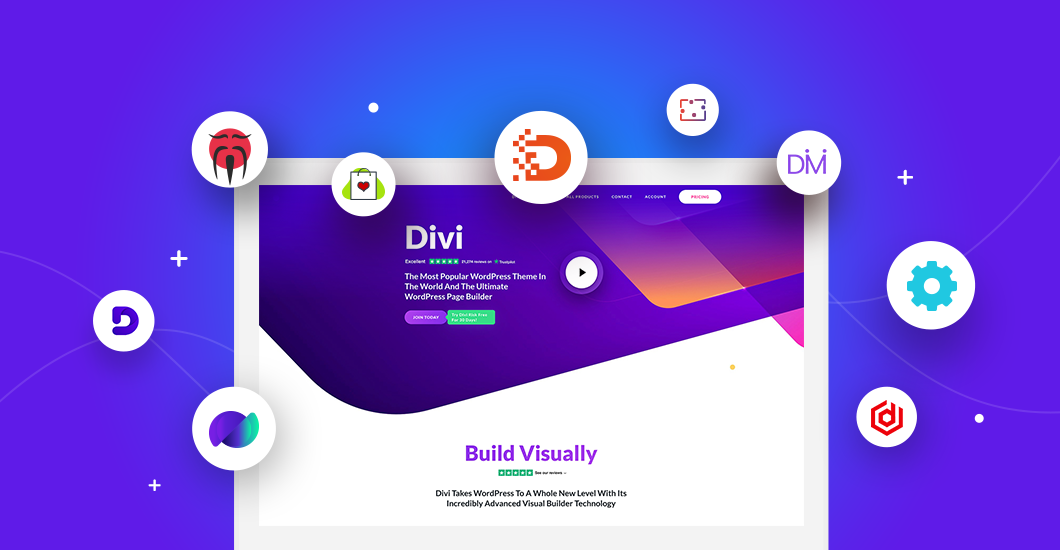

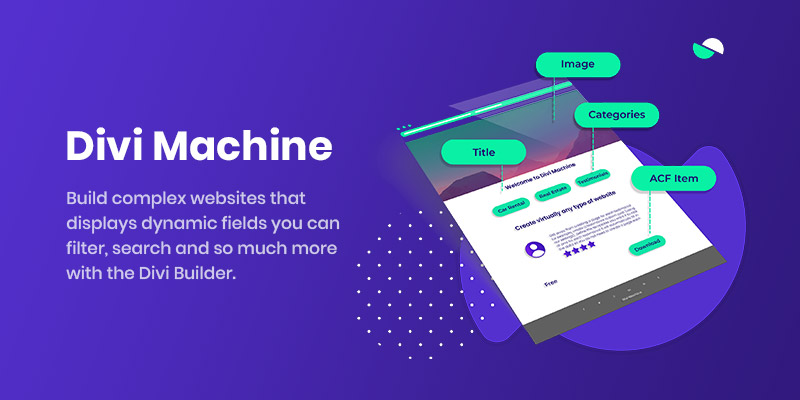

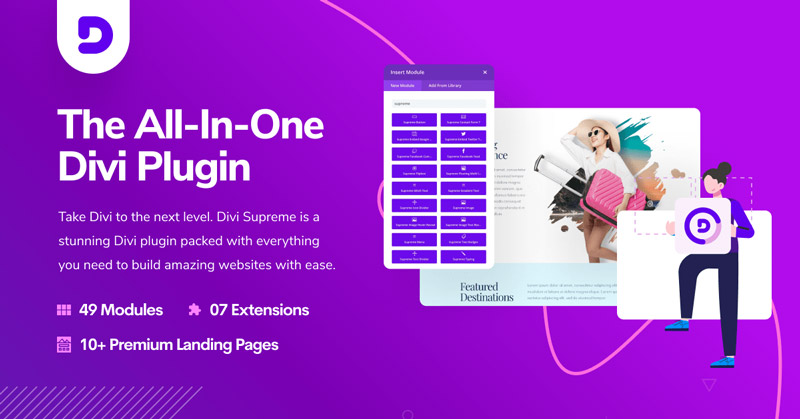
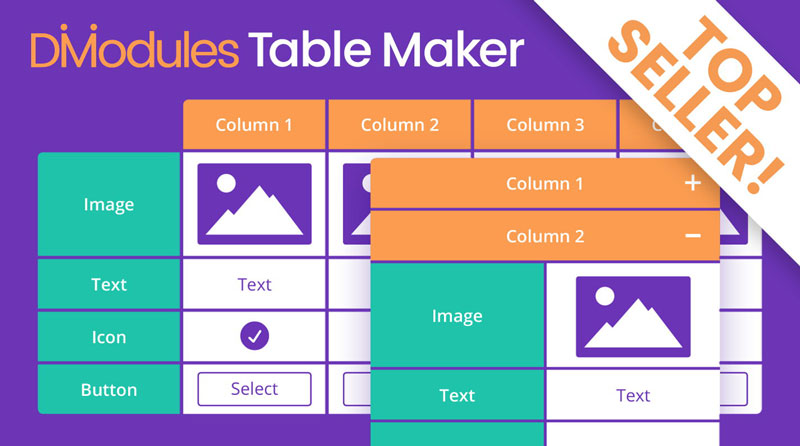
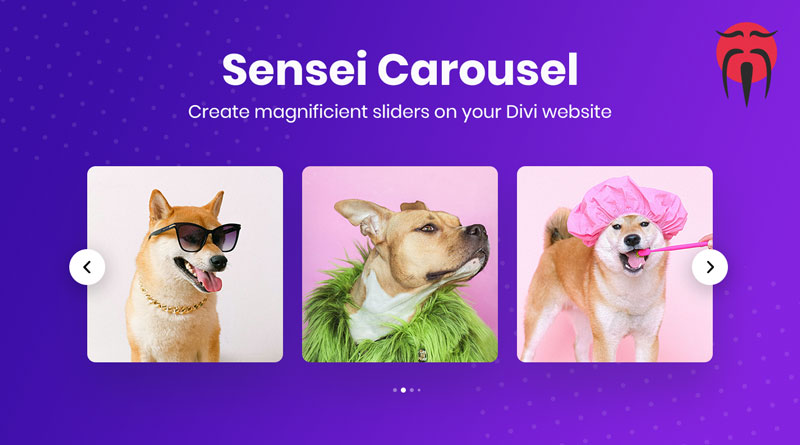

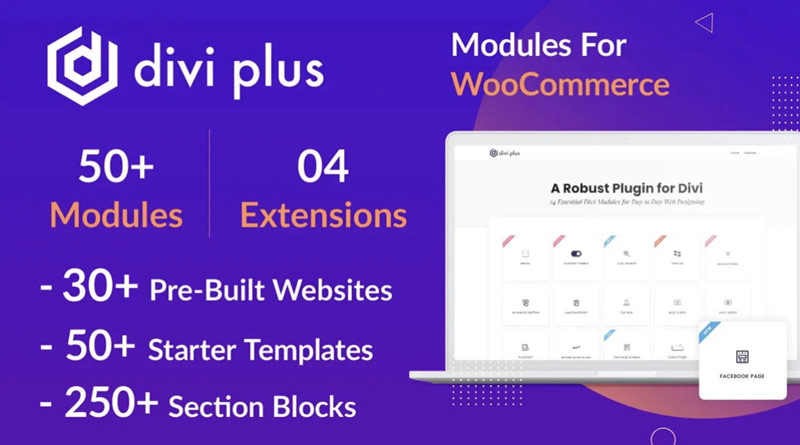

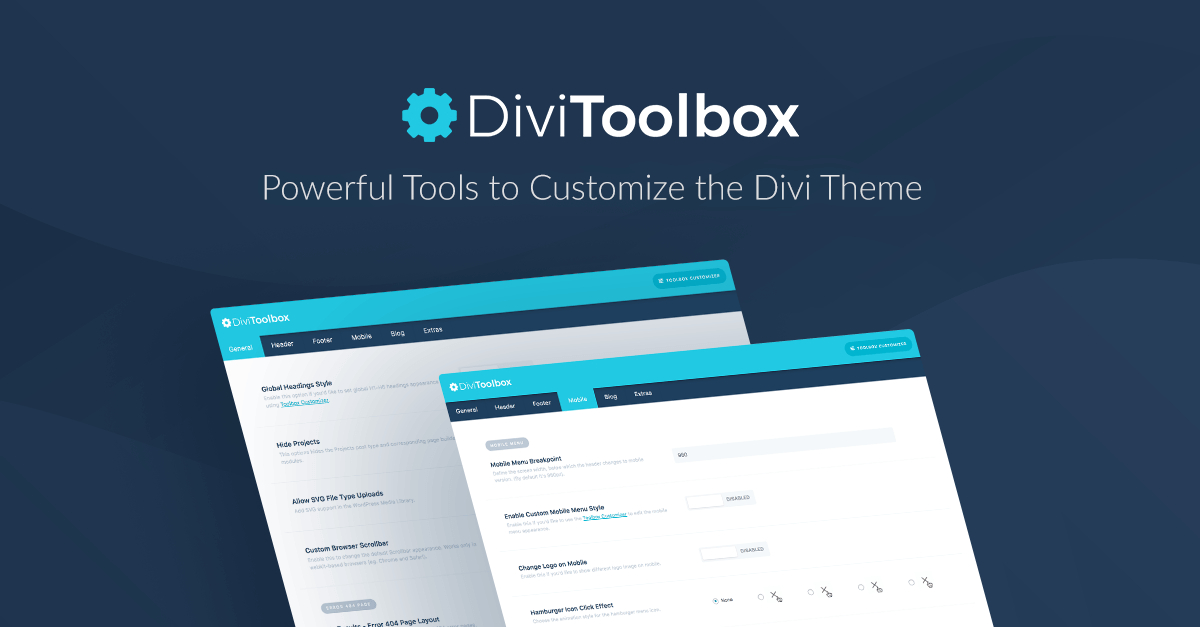
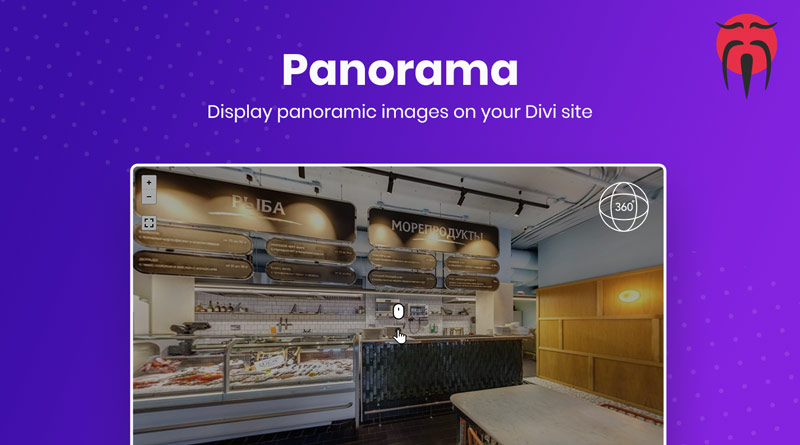

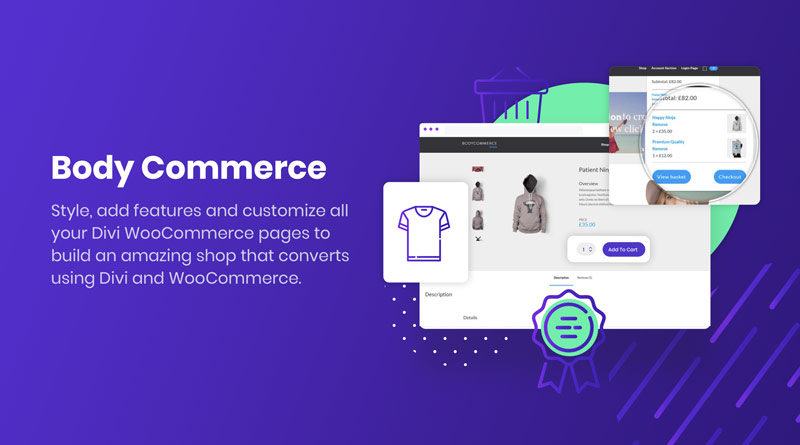
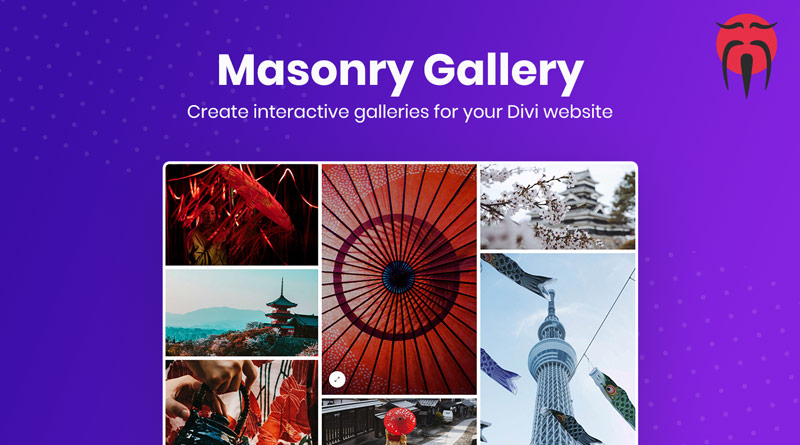
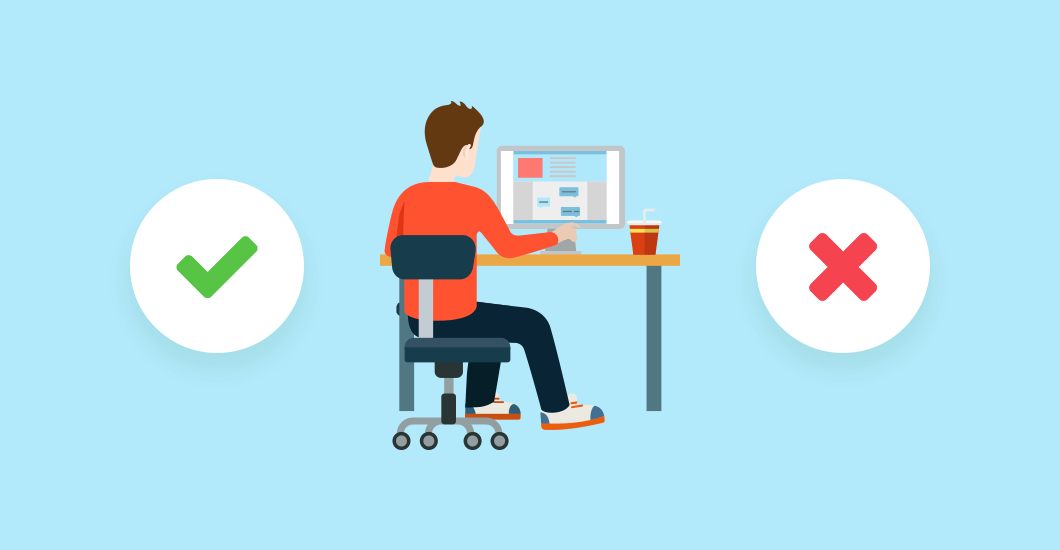
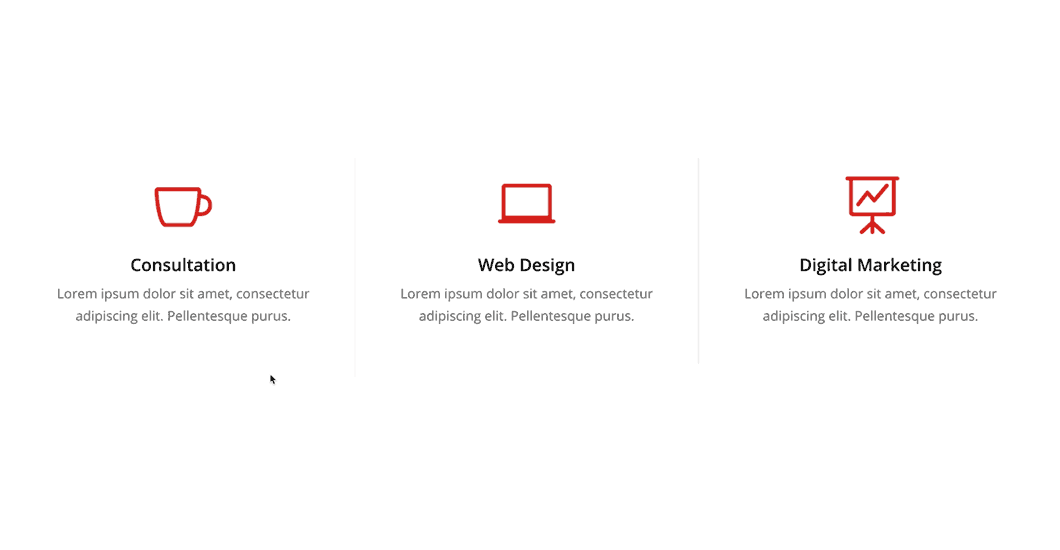
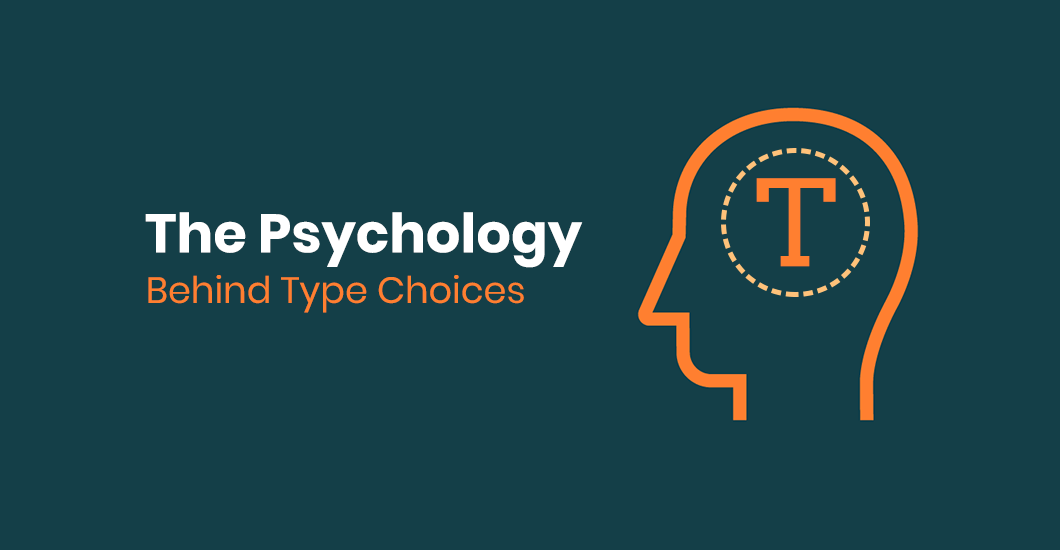
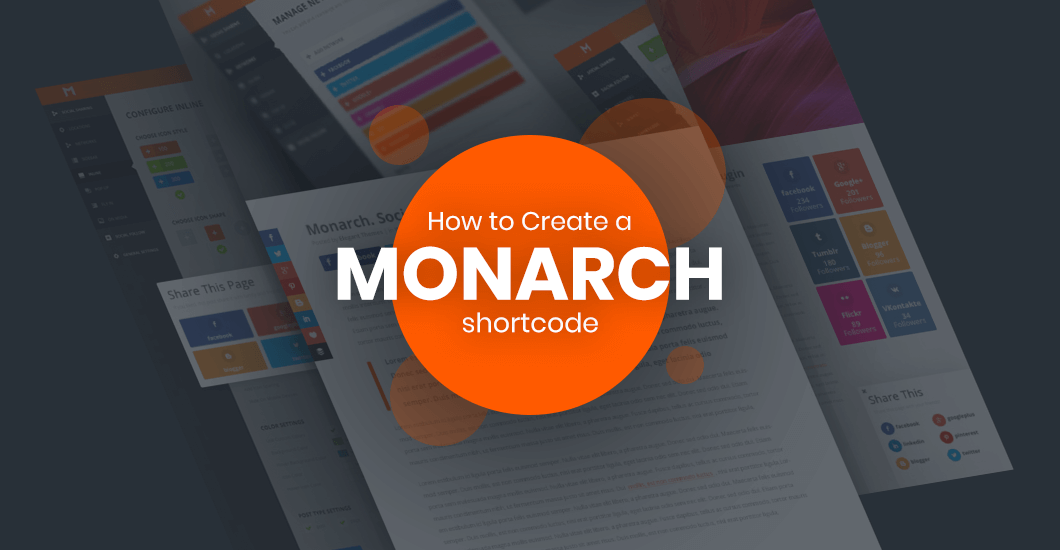


0 Comments