Top 5 WordPress Search Plugins For Improving Search Results
One of the most important elements of a WordPress website is a search function. This is particularly true if your site has a massive amount of content. Offering your site visitors with proper search functionality can help them find relevant information much quickly.
If you want to enhance the user experience of your website, you need to have good search functionality in place. This can provide your site visitors with easy access to all of your content, from products and services to blog posts. Likewise, it enables them to instantly find what they’re looking for.
There are many reasons why WordPress is the top choice when it comes to CMS platforms. However, it’s a whole different story when it comes to the default WordPress search feature. Although it does what it’s supposed to, it lacks flexibility and speed, on top of being generic-looking. That’s why it’s not surprising that a lot of users complain that it’s not doing an excellent job at helping their readers find what they want.
Fortunately, you can improve your website’s search in numerous ways with the help of WordPress search plugins. This includes just about everything, from the results delivered to the front-end interface that your audience interacts with to the backend algorithms managing the content that gets added to your search index.
Along with that, these search plugins can speed up the search of your site dramatically. It can also decrease the load on the server of your site. Your server can get overwhelmed by the default WordPress search function and its numerous database queries if you have a busy website with plenty of content.
In this article, we’ll share with you the 5 best WordPress search plugins that can help improve your site search.
Why Should I Use a WordPress Search Plugin?
As mentioned, WordPress has its own search feature. Nevertheless, it is very limited and does not do a good job of finding relevant content. If you’ve just created a new site, it may not immediately require a better search functionality.
But as you start to add more and more content, you want your users to find what they need with ease. Many site owners typically rely on SEO, hoping that their target audience will find their content or offerings through Google and other search engines.
However, if you will add a WordPress site search plugin, you will be able to assist users who are already browsing your site and make the entire experience seamless. For example, if you have a WooCommerce shop, they may be looking for a specific product.
With a site search in place, they are more likely to stay on your site longer. This, in turn, boosts engagement, ultimately leading to higher conversions and sales. With that in mind, let’s have a look at the top WordPress search plugins you can get your hands on.
SearchWP
SearchWP is a premium WordPress plugin. It works mainly behind the scene of your website to help improve its algorithm and completeness. SearchWP is a premium WordPress plugin. It works mainly behind the scene of your website to help improve its algorithm and completeness.
The very popular plugins enable you to incorporate content from practically anywhere on your website, such as the following:
- Categories, tags, and custom taxonomies
- Custom post types
- Custom fields
- Custom database tables
- Attachments (like the content in PDFs or Word documents)
- Front-end shortcode outputs
- WooCommerce product details, like SKUs and product variations
Likewise, it allows you to adjust the algorithm’s weight and comes with keyword stemming and other algorithm enhancements.
Another good thing about SearchWP is that it works with the default search box of WordPress, along with the Elementor Search widget. On top of that, it utilizes the native search results page. This means that you will still be able to take advantage of the Elementor Pro when you want to design a custom search results page.
It also lets you add live Ajax search using the free developer SearchWP Live Ajax Search plugin found in WordPress.org.
Pricing:
- Starts at $99 for single-site use with limited features
- $149 for the Pro plan with access to all features
Relevanssi
Relevanssi has more than 100,000 active users, making it one of the most popular free WordPress search plugins available at WordPress.org. You can also find a premium version with extra sweet features. Relevanssi has more than 100,000 active users, making it one of the most popular free WordPress search plugins available at WordPress.org. You can also find a premium version with extra sweet features.
Similar to SearchWP, it enhances the algorithms and completeness of your website’s search behind the scenes. The difference here is that it comes with some front-end enhancements that benefit your visitors.
This search plugin allows you to expand the search index of your WordPress site with the following:
- User comments
- User profiles
- Custom fields
- Custom post types
- Shortcode outputs
- Categories, tags, and custom taxonomies
- Documents (PDFs and .doc files)
- Any column in the wp_posts table (for developers)
Aside from that, Relevanssi lets adjust all of your content’s weight that goes into the index. Hence, it customizes the search algorithm to make it suitable for your needs.
Also, you can add the following features to provide your audience with a more user-friendly experience:
- Fuzzy matching and Google-style “Did you mean?” suggestions
- Search operators (like Google) – for example, “exact match” and + (plus) and – (minus) operators
- Highlighted search terms in results
When it comes to the front-end performance, the WP search plugin creates its own index that enables the throttling of search results. This helps better the performance of your site on massive databases.
Relevanssi also integrates with both the native WordPress search widget and Elementor Search widget. Moreover, it utilizes the native search results page, meaning it can worth with the Theme Builder and Elementor Pro.
Pricing:
- Free version available for download at WordPress.org
- $99 with a 1-year license and unlimited site use
- $349 with a lifetime license and unlimited site use
ElasticPress + Elasticsearch
The open-source Elasticsearch is a WordPress search engine that can significantly improve your website’s search. Instead of relying on your site, it creates its own index. Thus, the plugin optimizes your site’s search performance.
Aside from the massive increase in performance, it can enhance the quality of your search with the help of these features:
- Autosuggest provides content suggestions as soon as a user begins typing in the search field.
- Faceted search that enables users to filter their search results by taxonomies.
- Fuzzy matching that gets rid of circumstances where your site search comes back without results.
- Algorithm customization enables you to select the content you want to go into the index, as well as modify the weighting based on your needs. It also lets you include PDFs and other types of content.
Elasticsearch is not particular to WordPress. Nevertheless, you can integrate the standalone tool using ElasticPress, which is a free plugin. Furthermore, ElasticPres allows you to configure the features of Elasticsearch. On top of that, you can modify the algorithm via its straightforward interface within your WordPress dashboard.
Keep in mind that you need to install Elasticsearch first before installing ElasticPress.
Pricing:
- The software is open-source, meaning its installation is similar to WordPress. Still, you have an option to pay $16 a month for the hosted Elasticsearch Service.
- Dedicated tools for the plugin are also available.
The Elasticsearch add-on from Kinsta costs around $100 per month.
If you’re a newbie, you may find this a bit complicated. But if you want the benefits of Elasticsearch, consider choosing the next one on this list.
Jetpack Search
Automatic, the company that brought us WooCommerce, is the brains behind Jetpack Search. What makes the premium WordPress search plugin unique is that it will do all the indexing of your content for you on the servers of Jetpack. Then, it will serve up results immediately utilizing its API.
What’s more, this plugin creates its search index in real-time. That means all new edits you’ll make or posts you will publish will appear in the search results of your site right away.
Jetpack Search based its structure on Elasticsearch. Therefore, you can get the benefits of the plugin without the need to go through other installation steps. Jetpack Search is basically plug-and-play, making it easier for beginners and not so technically inclined users. Plus, it comes with front-end users that your visitors will find user-friendly, such as:
- Spelling correction automatically corrects and detects typos and offers relevant results.
- Instant search where your site visitors can view search results without the need to reload the page.
- Filtered and faceted search that allows your readers to filter their search results by dates, categories, tags, and post types, to name a few.
- Highlighted search terms where the plugin highlights search terms in your post content, similar to the way Google does it.
Unlike with the search plugins above, Jetpack Search does not work with both the native WordPress search box and Elementor Search widget. Alternatively, it combines its own search overlay that you can trigger using some HTML or a widget. This means that you will still be able to incorporate it in your Elementor designs with ease.
Pricing:
- The monthly service you need to pay will be based on the number of records you want to index, which is any piece of content you want to include in your search results.
- Plan starts at $/monthly for up to 100 records
- Indexing up to 10,000 records will cost you $25 per month
- Annual billing will save you 15%
Ajax Search Pro
Ajax Search is available in Pro and Lite versions. The freemium WordPress search plugin comes with a lot of front-end search developments, on top of a dedicated integration for Elementor.
The plugin’s main feature is its ability to add live search results that will appear as soon as your site visitor begins typing. There are loads of various layouts you can apply for those prompt search results. It even gives you an option to include your results with images. This is especially useful if your site is a WooCommerce store.
There’s more to Ajax Search than its live search feature. In fact, it can make your search much more comprehensive since you can include your search index with things like comments and custom fields.
Moreover, it offers helpful features, such as the following:
- Front-end search filters for categories, tags, dates, custom fields, post type, and more
- Options to cache images and search phrases for improved performance
- Options to build a custom search index table for improved search performance
- Search statistics through built-in analytics or Google Analytics integration
Pricing:
- Ajax Search Lite is free to download at WordPress.org
- Ajax Search Premium is priced at $36 and comes with lifetime updates for a single website
We hope this article helped end your search for the best WordPress search plugin. If you’ve used or currently using one of these, share your thoughts about it in the comment section to help other users.
Aileen Cuaresma
Aileen is a Technical and Creative writer with an extensive knowledge of WordPress and Shopify. She works with companies on building their brand and optimizing their website. She also runs a local travel agency with her family. On her free time, she loves reading books, exploring the unknown, playing with her two adorable dogs, and listening to K-pop.
The Divi Toolbox is the best plugin to power up the Divi theme.
Get 10% off with coupon code TOOLBOX10



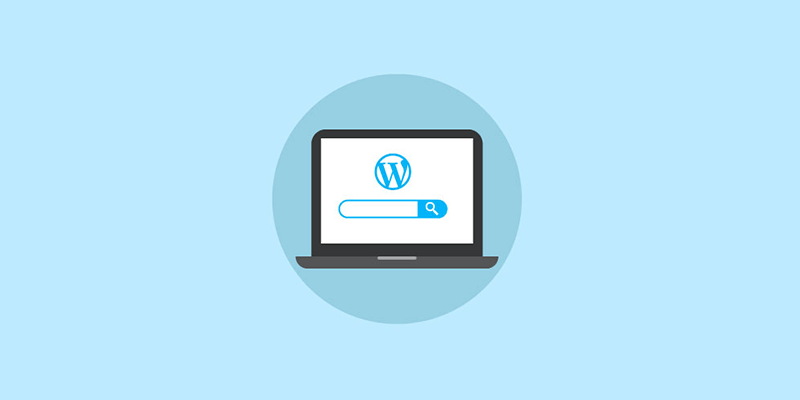
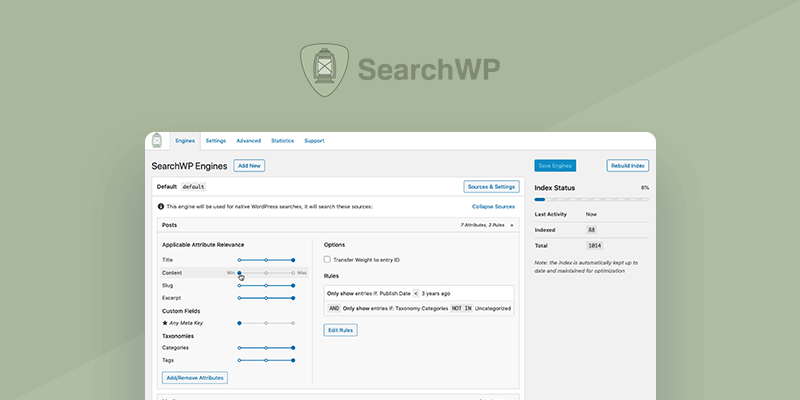

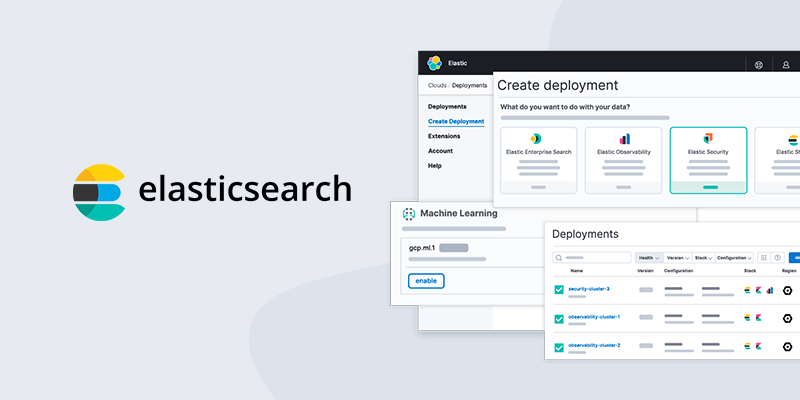
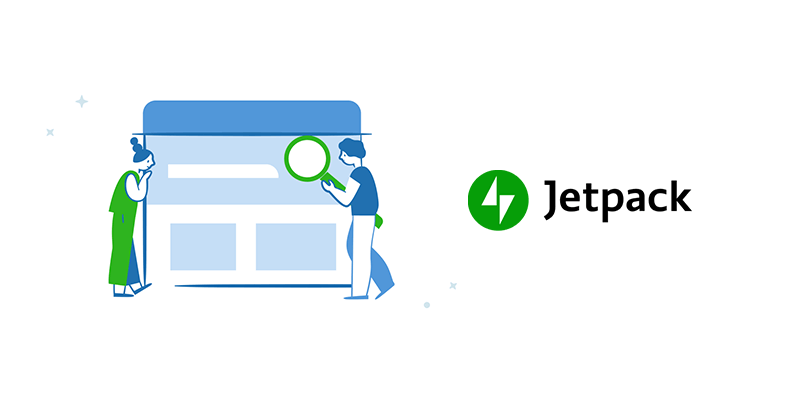
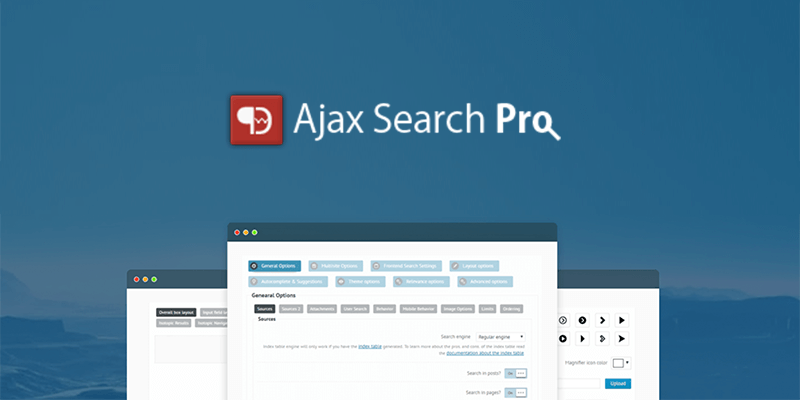

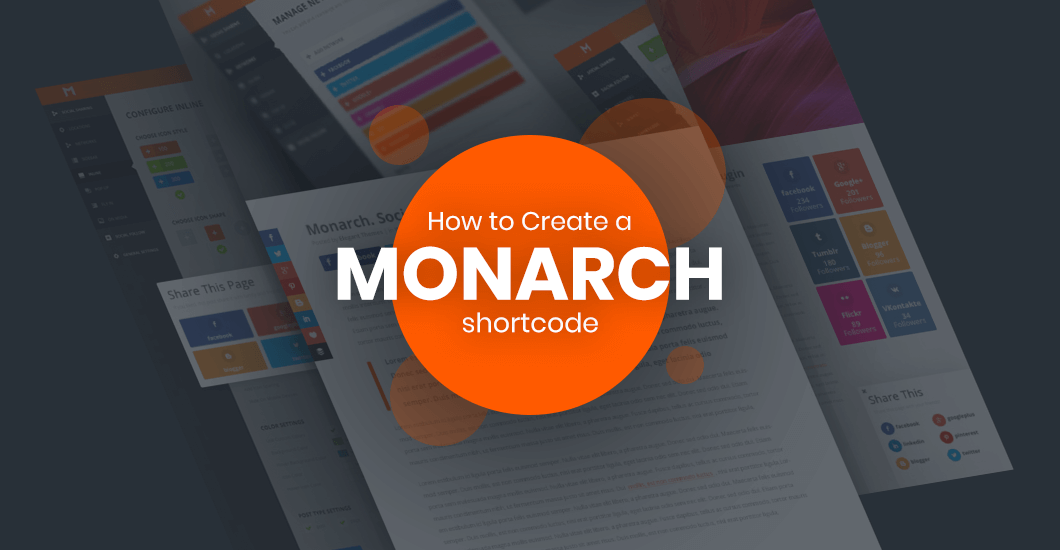



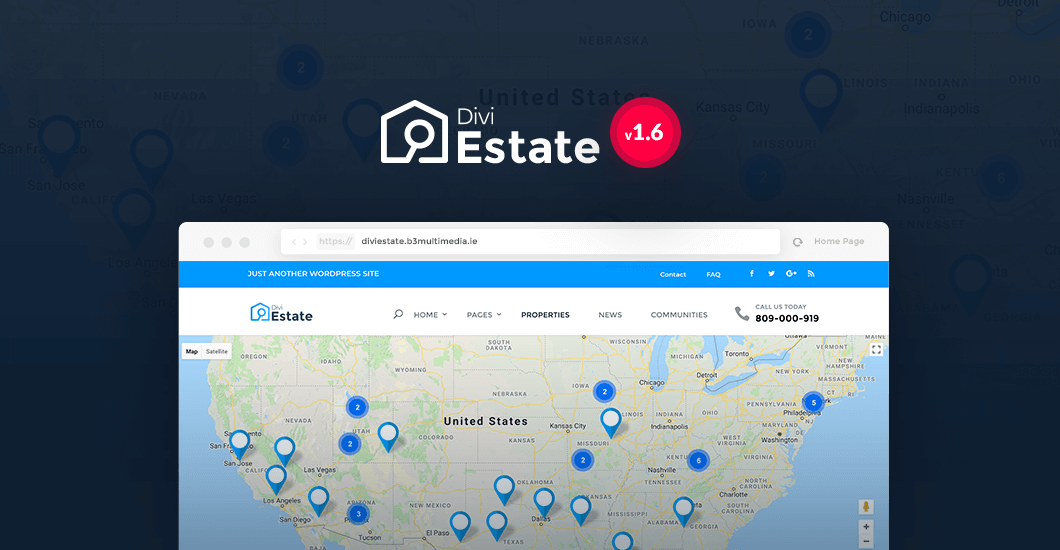
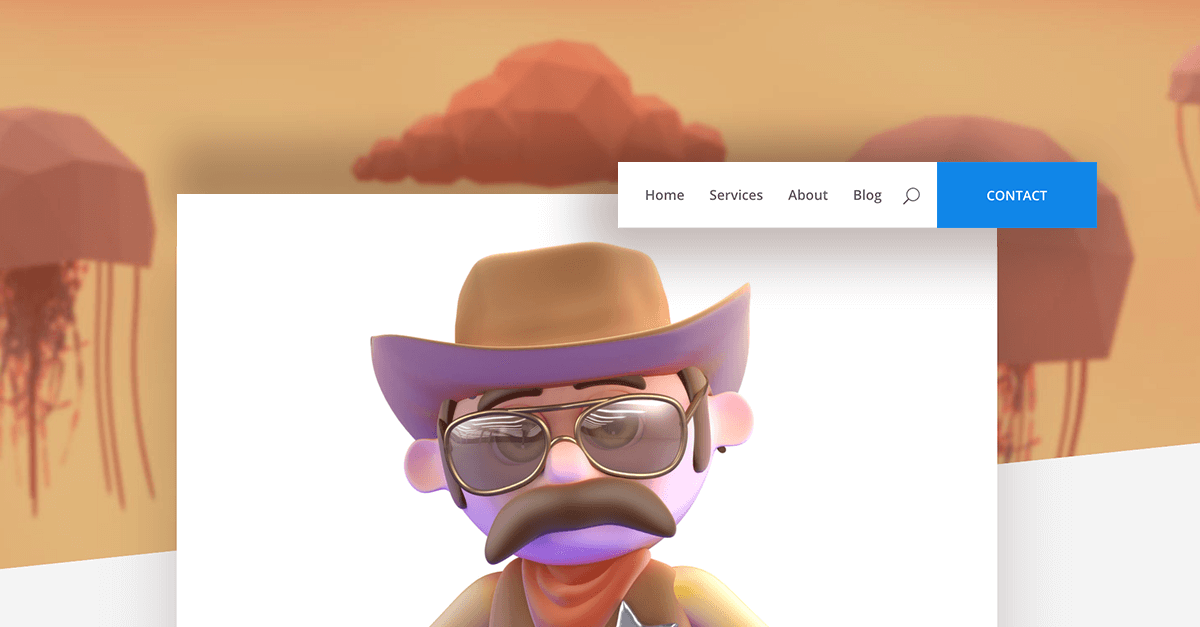
0 Comments