10 Best Push Notification Software For Your WordPress Blog
Push notifications are pop-up texts or communication channels that convey relevant information to the users. From offers to launches, companies use these notifications to render necessary details in a quick time. It can appear on all platforms, including mobile and desktop.
Adding push notifications are a valuable method of propelling revenue and customers to your blog. It’s a great way of engaging users through well-curated content and attracting traffic to the website.
Besides, this software can boost user retention and enhance engagement. Thus, push notifications have become a recent trend in digital marketing.
To enjoy its perk to the fullest, you need to recognize an appropriate push notification software. While there and endless push notification plugins for your blog, here are our best picks out of all
iZoot
iZoot is a well-known web push notification software that costs around $85 monthly for 30,000 subscribers. It comes with a free trial of 14 days for push notification services. The tool is also renowned for rendering both app push and Facebook Messenger notifications.
It is secured with an opt-in prompt that lets you know when
- a user scrolled through any location on the page
- They click any button
The tool can sense when the user has opted-in. With this information, you can send them relevant notifications starting from recurring to scheduled ones.
The best thing about iZoot is that it can identify the user’s details. You will be able to know about their location, age group, preferred pages and blogs, language choices, etc.
Besides, iZoot is a useful software for comprehending and enhancing your campaigns. It also offers you customization for notifications where you can add elements like
- CTA buttons
- Images
- Icons and emojis
OneSignal
OneSignal is a renowned name in the list of best WordPress push notification software. It comes with two most important features:
- First, it lets you send automatic notifications to the users.
- It helps to send opt-in for desktop notification configuration.
Besides, the tool is also effective in creating notifications that are both scheduled and automatic. Both offline and users will be able to relish this feature. With OneSignal, users will get reminders to visit your website. It also identifies users through their interests like languages, visits on-page, age group, etc., and targets them accordingly. The best thing about this prominent software is that you will be allowed to send unlimited push notifications.
The useful tool is free for up to 10,000 subscribers (per message) with limited features. To enjoy all the attributes, you will have to enroll in a plan starting from $12 monthly for 1000 subscribers.
PushEngage
Another efficient push notification software for both websites and popular blog posts is PushEngage. This tool can be used to notify automatically with every post. Users will get notifications even if they are offline.
With PushEngage, you can implement push notifications without the need to add HTTPS. It is efficient for managing more than one website. You can add multiple people into an account, with each individual having screen control access.
The tool is renowned worldwide, with over 150 nations using it. You can use the free plan, which has a limit of 500 subscribers and 30 campaigns monthly. Some other feature of PushEngage includes:
- GDPR compliant
- A/B testing
- Notification personalization
- Analytics for campaigns
- E-commerce amalgamation
PushAlert
PushAlert is a feature-filled push notification plugin with an easy user interface. It can be used on different platforms like smartphones, desktops, tablets, and more. The software is enclosed standard features like
- A/B testing
- Dynamic segmentation
- Push notification in different languages
- Scheduled and triggered notifications
As it allows you to send notifications in different languages, you will get a better reach for your blog. In general terms, the notifications will be comprehensible without any language barrier.
Softwares like Pushalert, along with a well-designed contact page, can drive better user traffic and engagement.
The tool is enclosed with an RSS push feature where it will make a customizable newsletter for subscribers. The newsletter can include offers and articles, preventing excessive notification spamming.
It costs around $12 for 3000 subscribers per month. You can enjoy its lifetime free subscription with a limit of 3000 subscribers. However, you will be allowed to use fewer features.
WebPushr
If you are looking for a push notification software that works on popular browsers, then WebPushr can be your choice. It works on browsers like Chrome, Firefox, and Safari.
With this exceptional software, you will be able to access diverse templates for opt-in prompts. It also allows you to change the language with over 100 options. The text and color can be modified easily. Some of its usual features include
- Audience segmentation
- Automation of web push notification
- Scheduling of notifications
Alongside, WebPushr is an outstanding pick for WooCommerce blogs. That’s because it allows you to send notifications for any new product launch or discounts. If you are switching software, here you can transfer your subscribers from the last platform.
It charges $29 every month with a capacity of 50,000 subscribers. They also have a free plan with unlimited notifications for 10,000 subscribers.
VWO Engage (Push Crew)
VWO Engage or Push Crew is a push notification software with conventional features like most tools. It costs $99 per month for around 10K subscribers. The tool is designed to create custom opt-in messages. It is also enclosed with
- A/B testing
- Analytics
- Time-tracking
- Notification customization
- Audience segmentation
VWO Engage can be used on both smartphones and desktops. It lets you send notifications as per the synergy of the reader with the post.
Likewise, you can modify your notification bars with entities like CTAs, emojis, and more. It helps you to personalize the notifications as per the user’s interests and purchase history. The tool is not free, but there is a 30-day trial that you can use.
PushAssist
PushAssist is another push notification plugin that can be used on both mobile and desktop. It is easily supportable on conventional browsers like Chrome, Safari, and Firefox.
Apart from holding standard attributes, it provides a feature where advertisers can send notifications to users. Nevertheless, do not get overwhelmed with this feature, as you may end up losing subscribers if not used correctly. It’s important to monitor the notification sent by the advertiser.
PushAssist is quite easy to set up with multi-device support. With this software, you will be able to schedule times on a particular time and date.
The tools cost around $9 monthly for 3500 subscribers. It also comes with a free plan for 3000 subscribers with unlimited notifications. Some of its common features include analytics, audience segmentation, scheduling, customization, and personalization.
Gravitec
With less than five minutes for installation, Gravitec is our next pick for the push notification plugin. After its successful installation, you would not require any code to enjoy its feature.
With Gravitec, your visitors will see a permission prompt with your text. It will also let you send notifications (both manually and automatically) and offers. The tool will display a statistic concerning the sent campaign. It will include information about every click, delivery, and send.
Gravitec allows you to include endless tags and segments for attracting users. You will also be able to involve different users and websites within the account. Here are some of its other features
- RSS to Push automation
- Statistics and Analytics
- Prompt customization
- Drip campaigns
- Tweet to Push
Beamer
Beamer is an easy-to-use push notification software that can convert your users into customers. With this tool, you can share photos, text, gifs, and videos for better engagement and visuals. It allows you to create posts and publish them on any particular day or time. You can customize the design and change its location, color, and notification type. We recommend you modify it as per the blog design.
Beamer can be installed in less than 5 minutes without any code. Currently, it has more than 600 active installations.
SendPulse
We are going to end our list with another outstanding addition, and that is SendPulse. With plans starting from $9.85 monthly, this software is useful for industries like blogging, retail, e-commerce, etc. It is confined with top features like
- AB testing
- Notification scheduling
- Web notifications
- Campaign segmentation
- Reporting Analytics
- CAN-SPAM Compliance
- Image Library
- Mobile-Friendly Emails
- Client Surveys
- Event-triggered actions
SendPulse allows you to send notifications both manually and automatically. For the latter, it makes autoresponders through RSS-to-push automation.
The tool comes with a free plan that holds a limit of 10,000 subscribers. It’s also quite quick with the setup process and holds an easy user interface.
It’s best to send push notifications as per the location of the users. That’s because uplifting the experience also adds value. With efficient use of these tools, you will notice better user engagement on your blog.
Navkiran Dhaliwal
Navkiran is an experienced technical writer with 10+ years of industry experience. Her writing skills and technical knowledge may be confirmed by reputed clients all over the world.
Get Divi Icons PRO today!
We have a sweet deal for you! You can get the best icon plugin for Divi with a 10% discount! Use the coupon code DIVIICONS10 at checkout!

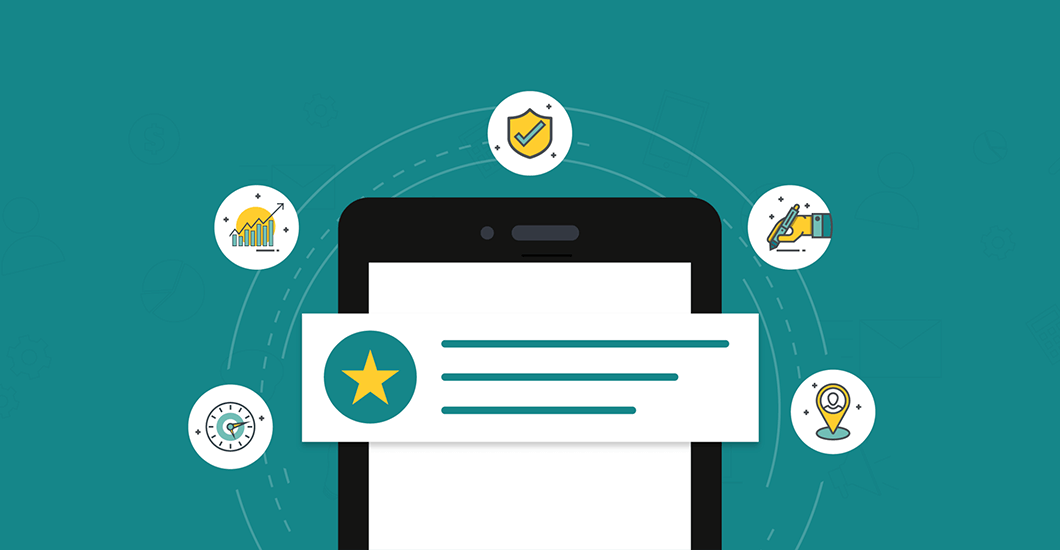

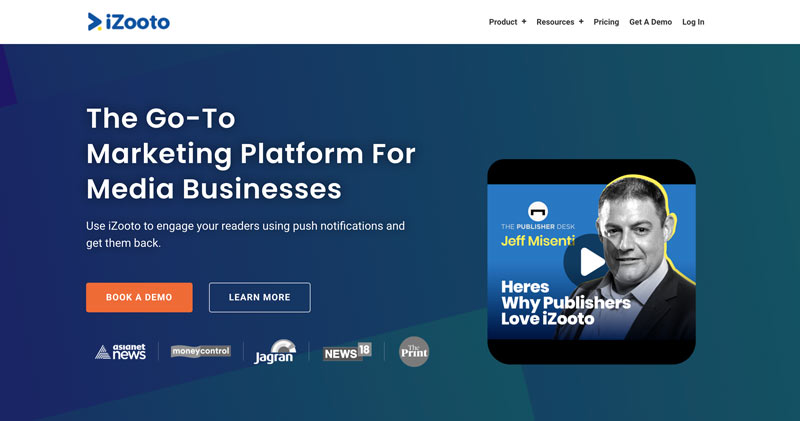
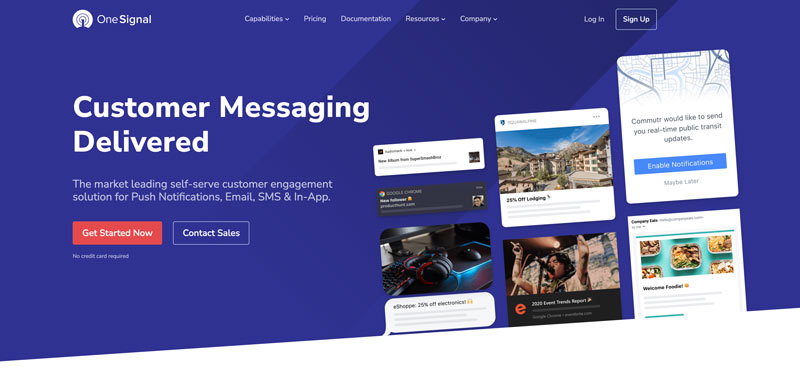
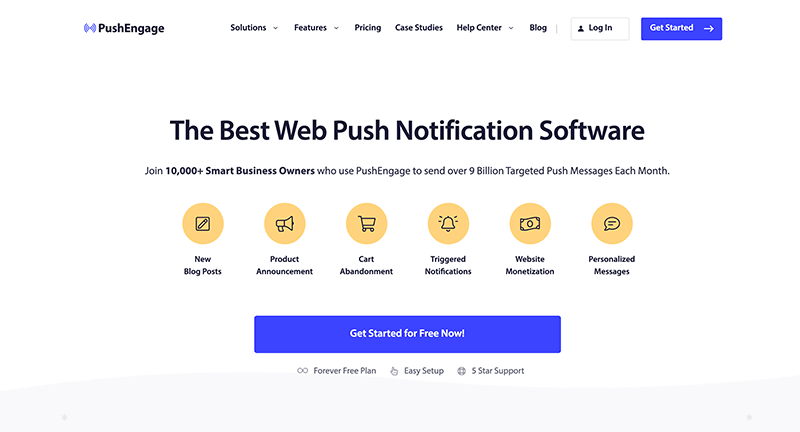
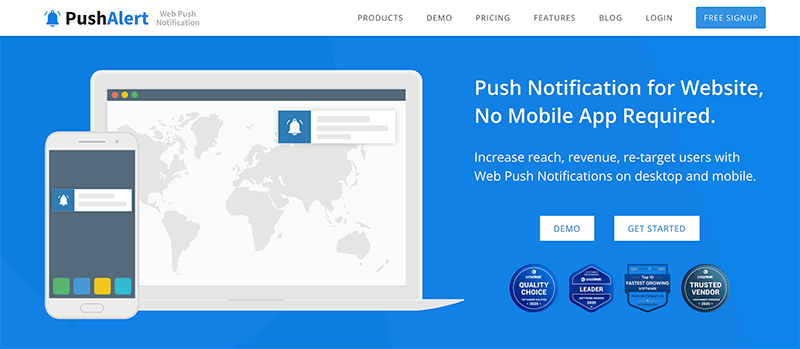
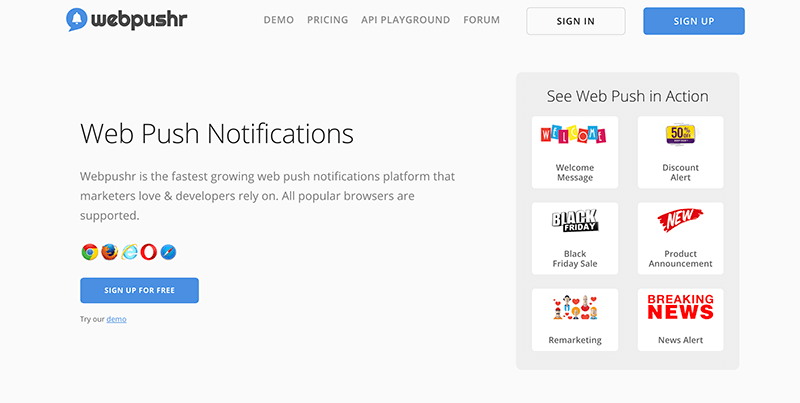
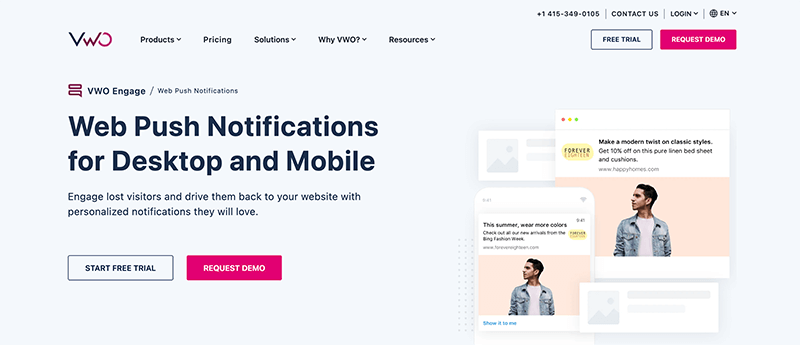
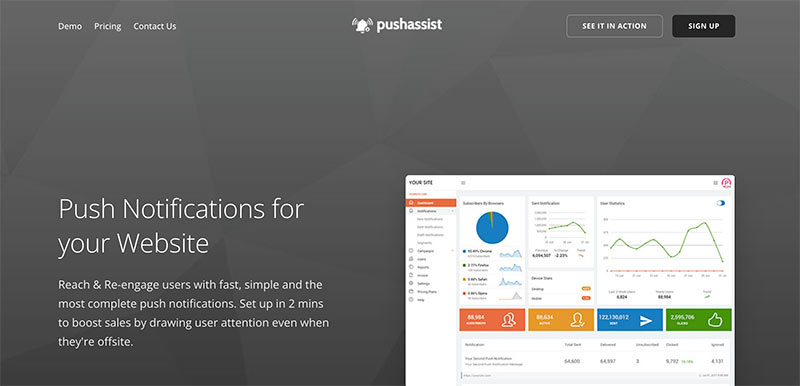
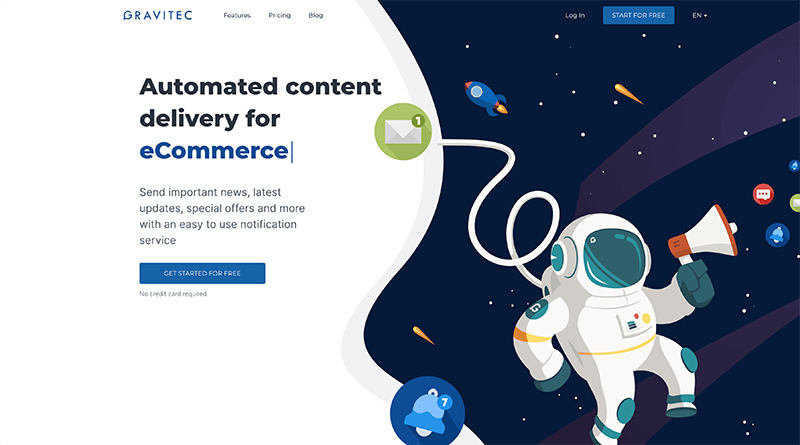
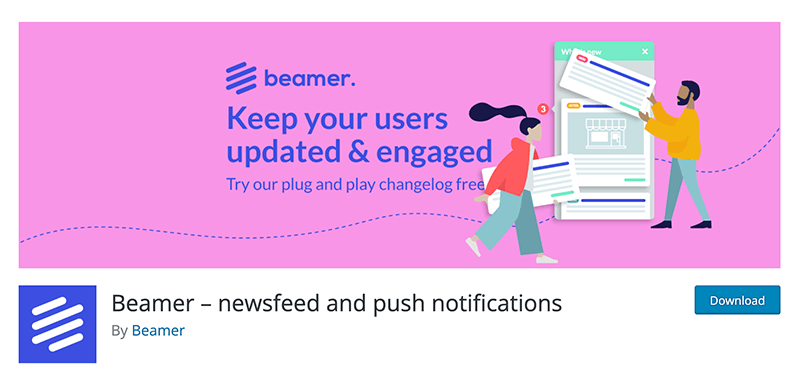
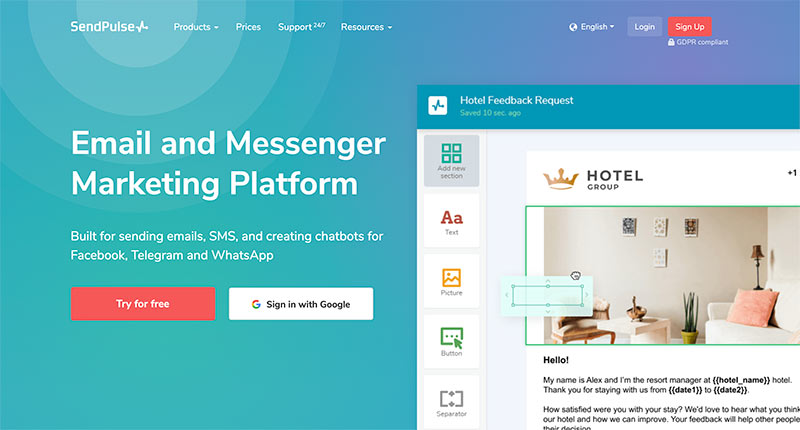
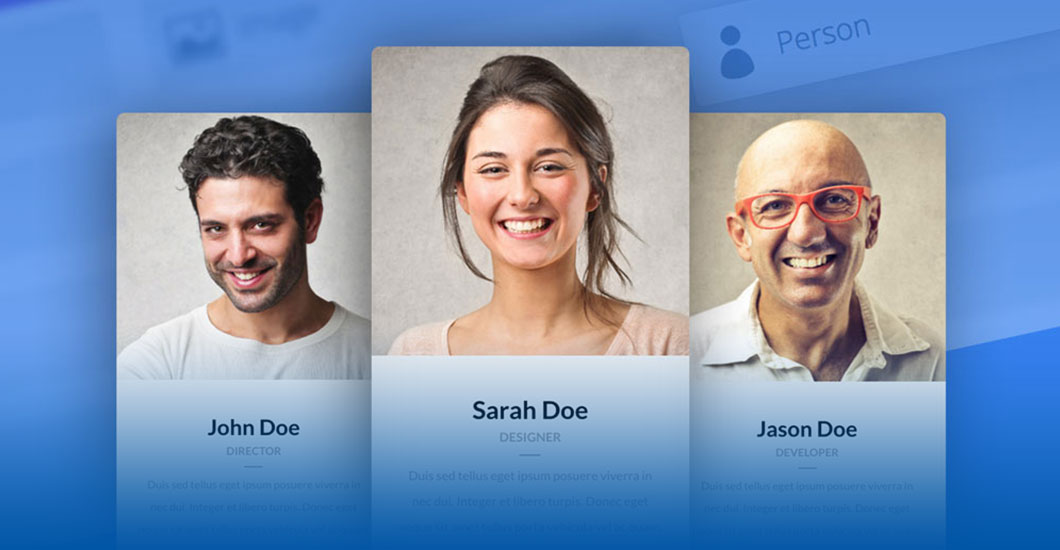
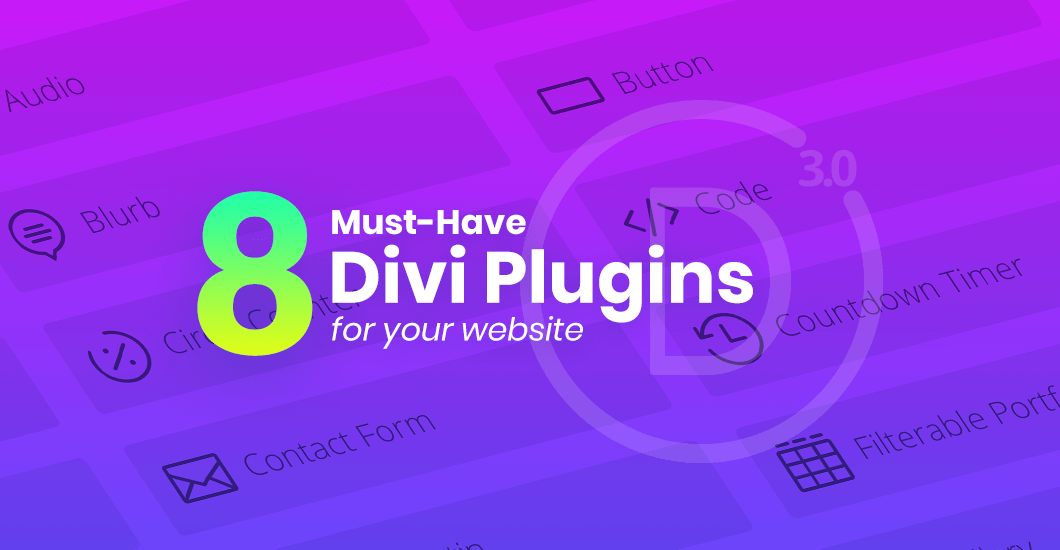
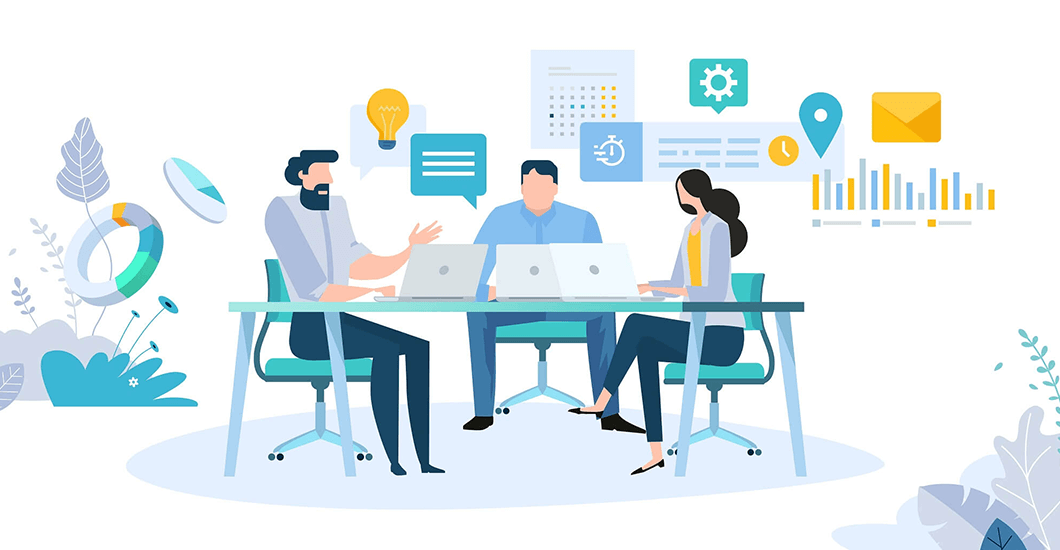
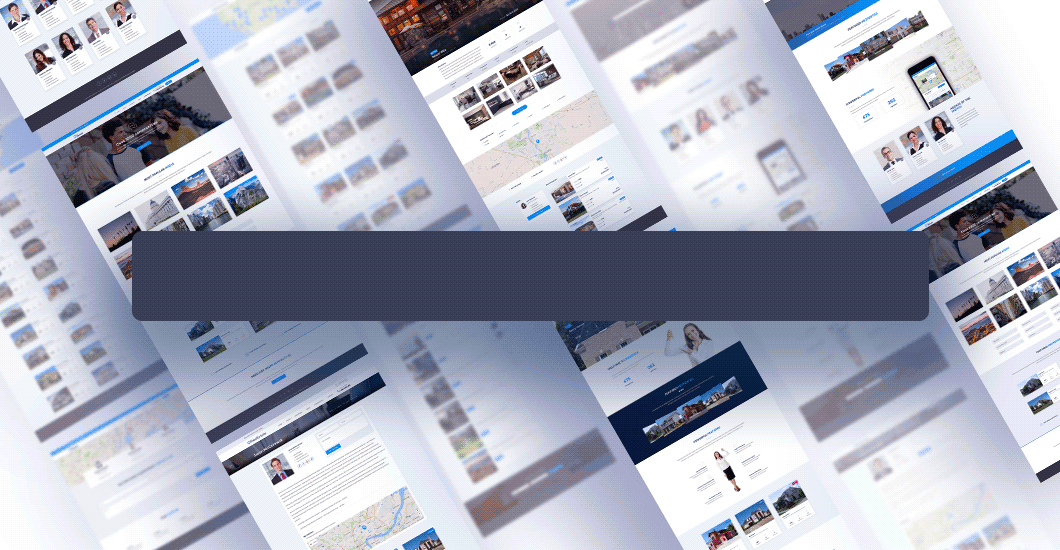
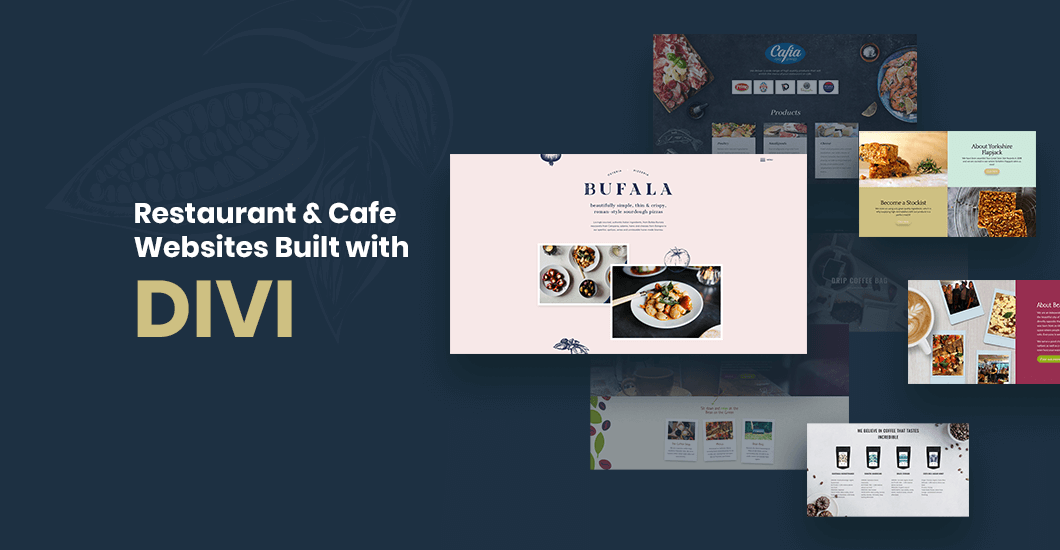
0 Comments