Top 13 Graphic Design Tools Divi Designers Should Know
Divi is one of the most excellent tools for designing websites. Nevertheless, it’s always a good idea to have resources in your arsenal that can help make the Divi collaboration and design process much easier.
Regardless of your level as a graphic designer, efficiency is vital when tackling new projects. Being efficient is not about speeding up your design process just so you can meet your deadline. The last thing you want is to present your client with a sloppy final output. Efficiency means producing high-quality work at a much faster pace.
Thankfully, it’s a lot easier these days to become efficient and find inspiration with the development of DIY resources and tools you can find online. So with that in mind, here’s a list of the top free graphic design tools that all Divi designers should know that we’ve put up.
Inkscape
Inkscape is an open-source and free vector graphics editor for Divi. You can use it for creating vector images, mainly in SVG format, along with importing and exporting other formats.
Moreover, it can render primitive vector shapes, including rectangles, arcs, stars, spirals, polygons, and even 3D boxes. It allows you to fill these objects with patterns, solid colors, as well as linear or color gradients. What’s more, you can embed the borders of the objects with stroke.
Inkscape also supports optional tracing and embedding of raster graphics. Hence, you will be able to make vector graphics out of photos and other raster sources. This tool is very easy to use and features a nice layout that you can adapt to easily, allowing you to finish the job perfectly.
Krita
Krita is an open-source professional painting program. It is made by artists that want to make art tools accessible by everyone.
This free Divi graphic design tool is excellent for creating illustrations, comics, texture patterns, and concept art. On top of that, it also comes with image and photo editing features. It also offers advanced drawing aids such as vanishing points, smooth shapes, and layering masks, as well as templates and customizable brushes and tools.
Blender
Blender is an open-source 3D graphics creation suite ideal for animators, video creators, and artists. It lets you do everything 3D-related like modeling, animation, rigging, simulation, rendering, compositing, and motion tracking. You can also use it for editing your videos and supports 2D animation as well.
The Divi tool does have a steep learning curve. Nonetheless, you can do just about anything 3D with it. Plus, it works with Mac, Linux, and Windows.
Gimp
GIMP is the acronym for GNU Image Manipulation Program. The freely distributed program is a powerful image editor with creating high-quality graphics in mind. You can perform a wide variety of tasks here, including photo retouching, image composition, and image authoring. That means you’ll be able to create your own graphic elements and artwork.
Furthermore, it has an advanced scripting interface that lets you do everything, from the most complex manipulation procedures to the simplest of tasks to be scripted with ease.
Gravit Designer
Gravit Designer is a free vector graphic design app with full features. It works on all platforms, including Divi, where you can create designs and unlock the full potential of your creativity. The app comes with flexible and fast tools suitable even for professional designers. These include SVG editing tool, presentation, options to set height and width of the document, and 19 preset dimensions for print.
FontForge
FontForge is a free font editor for Divi created by a community of fellow type lovers. It supports a lot of common font formats and available for Windows, Mac, and Linux.
There’s more to the software than simply creating and modifying fonts. You can use it to convert fonts from one format to another and even extract information from the font file. Furthermore, it can show you what the font looks like without the need to install it.
Vectr
Vectr is a free vector graphics cross-platform. The simplified tool enables you to make vector graphics on the web or your desktop since it is available as Saas and a native app. What’s more, it will provide every design you create with a unique URL so that you can share them online.
The powerful editor is extremely easy to use and intuitive. You can learn it within minutes even if you’re a newbie to graphic design.
Vecteezy
Vecteezy is a platform where you can find thousands of free vector graphics from their community of designers across the globe.
Its Vecteezy Editor is a great free SVG editor for every Divi designers out there. The editing program expands the functionality of the Vecteezy content by allowing you to customize it before downloading it. Or you can use it to make your own stunning vector designs from scratch directly within your browser.
Canva
You can easily create beautiful designs and documents with Canva. The free online graphic design software has a drag-and-drop interface and features professional layouts which you can use to consistently design exceptional graphics.
Aside from the ready-made template, you also create your own designs and graphics for social media, eBooks, documents, events, ads, and marketing. Plus, it offers plenty of customization features to suit your brand.
Raw Therapee
RawTherapee is a robust, free cross-platform raw photo processing progam. There’s no need to sign-up and register. You simply need to download it.
The tool offers a powerful suite of tools that lets you produce amazing photos and show your creativity. It’s a good choice for those looking for a free photo editing software. And although it comes with a similar photo editing power as Lightroom, it is much better in color correction.
Sumo Paint
Sumo Paint is an online image editor and painting app similar to Adobe Photoshop. Likewise, the web-based paint comes with features comparable to that of Pixlr.
The free version of this Divi graphic design tool features filters, painting tools, and image manipulators. It is fast, smooth, and very versatile. You can draw pictures or combine images with the help of text elements, symbols, filters, more than 300 brushes, and plenty of unique effects.
SketchUp
SketchUp is a 3D modeling software online that you can utilize for a wide array of drawing applications. These include interior design, architectural, landscape architecture, as well as video game and film design. It simplifies the way you draw 3D with intuitive 3D modeling tools. With this Divi graphic design tool, you can bring your 3D design online and have it with you wherever you go.
Daz Studio
Daz Studio is another superb software for creating and rendering 3D designs for your Divi website. It is a powerful tool for professionals yet easy enough for newbies. The free resource works pretty muck like Poser where you can arrange scenes and animate them. You can’t create your own models with Daz. Nevertheless, you can find tons of free 3D models and resources from their community of artists that you can use for free.
These are 13 of the best free graphic design tools that all Divi designers should know. There are still plenty more free resources and tools out there for Divi that you can discover, but the ones on this list are sure to make your life as a Divi designer a lot easier. If you have a favorite free graphic design tool that we missed, feel free to share it in the comment section below.
Aileen Cuaresma
Aileen is a Technical and Creative writer with an extensive knowledge of WordPress and Shopify. She works with companies on building their brand and optimizing their website. She also runs a local travel agency with her family. On her free time, she loves reading books, exploring the unknown, playing with her two adorable dogs, and listening to K-pop.
The Divi Toolbox is the best plugin to power up the Divi theme.
Get 10% off with coupon code TOOLBOX10



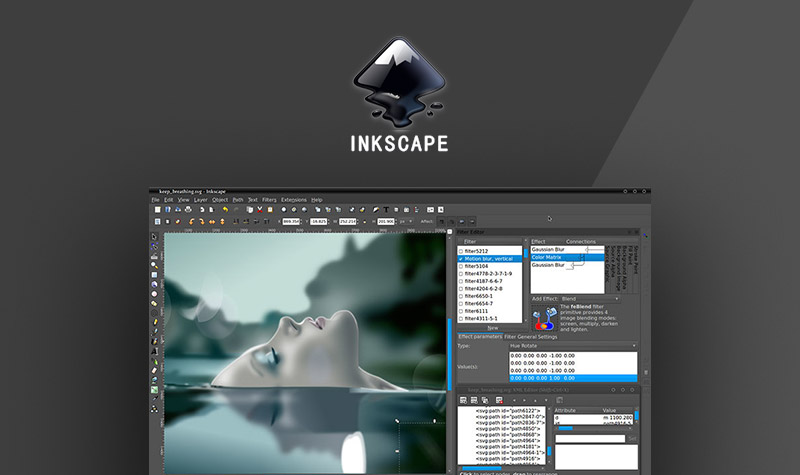
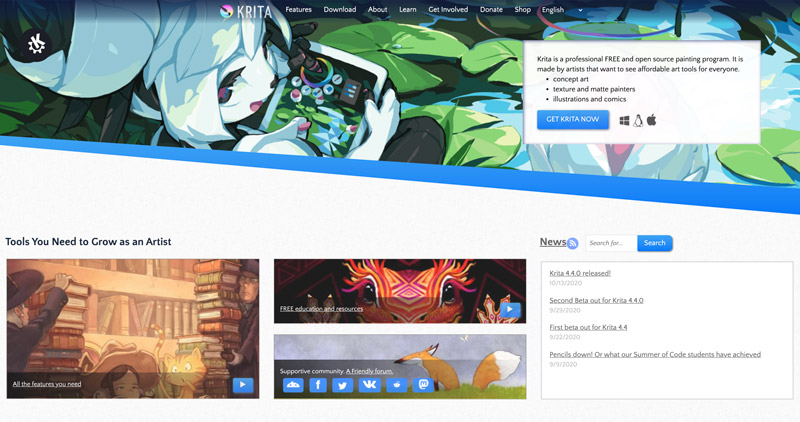


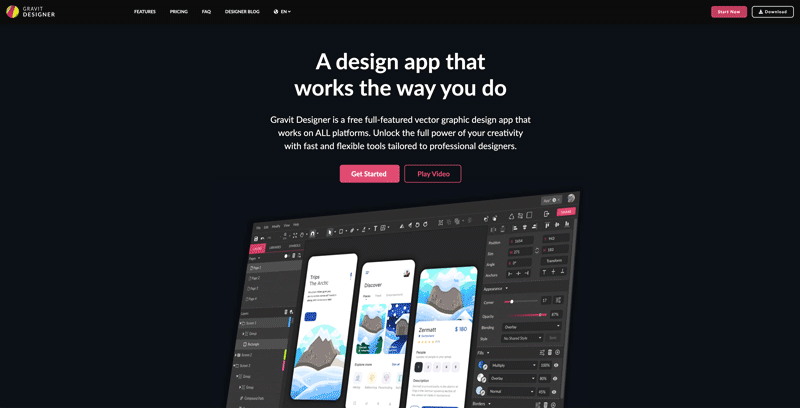
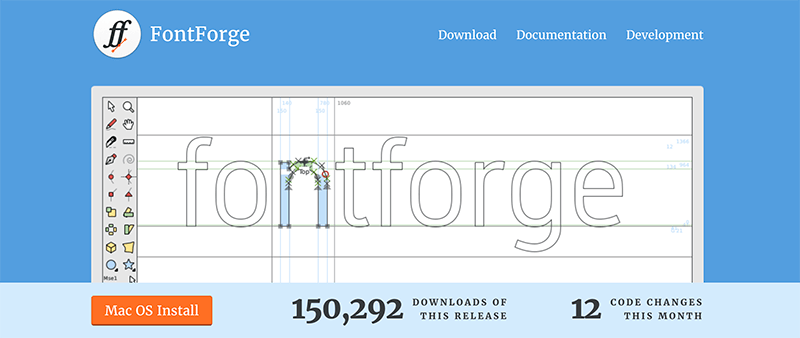
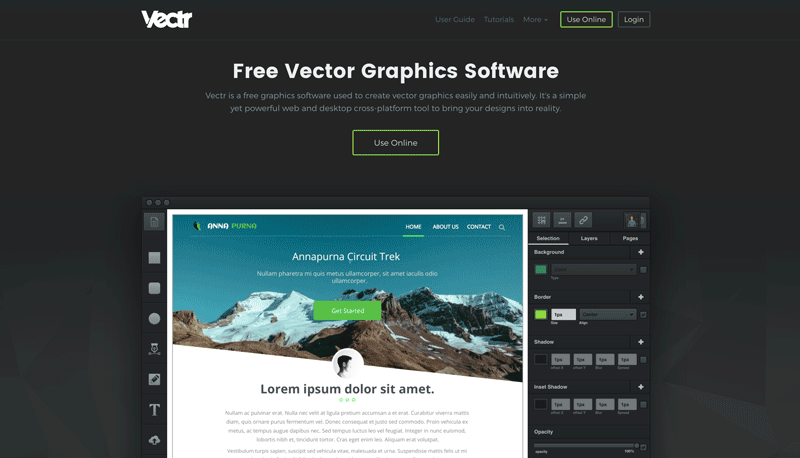
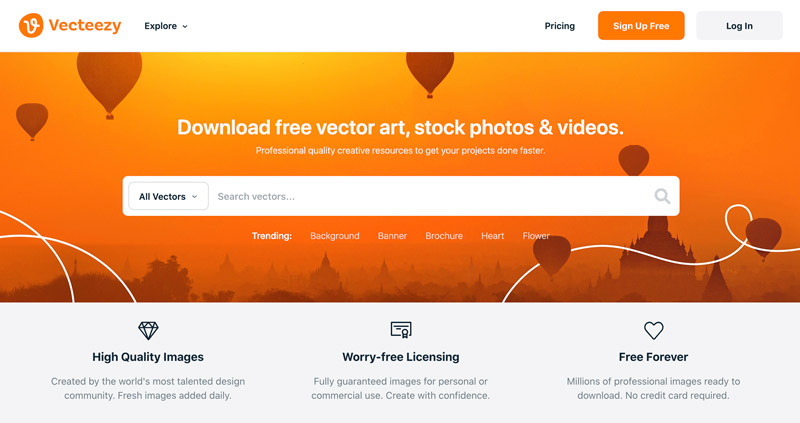
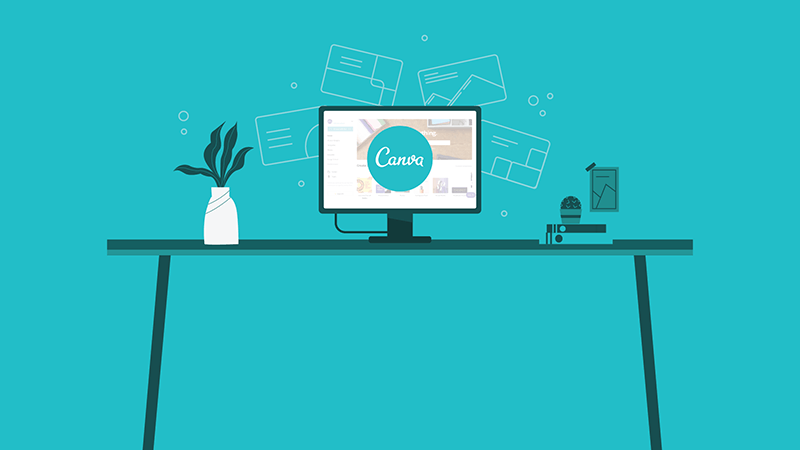
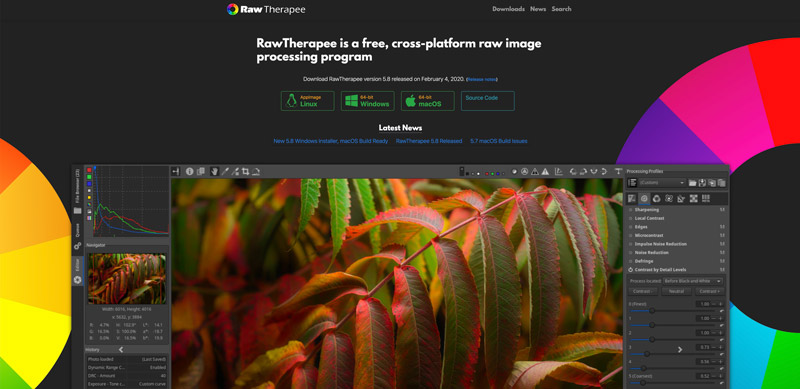
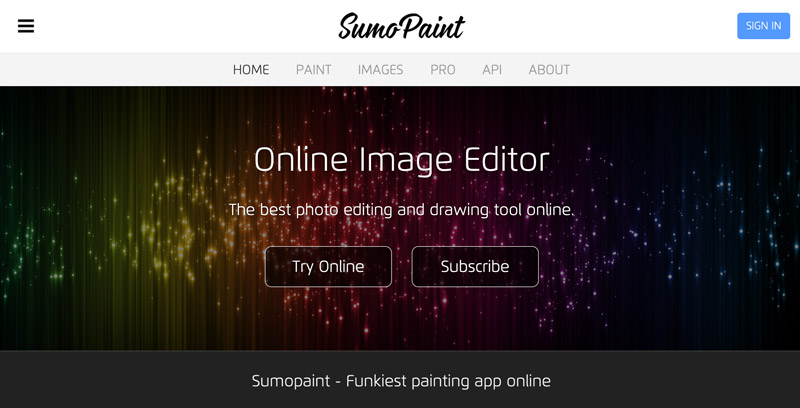
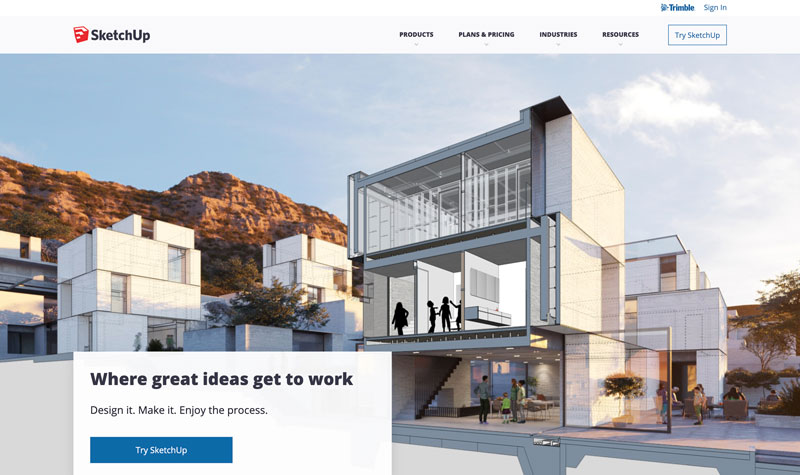
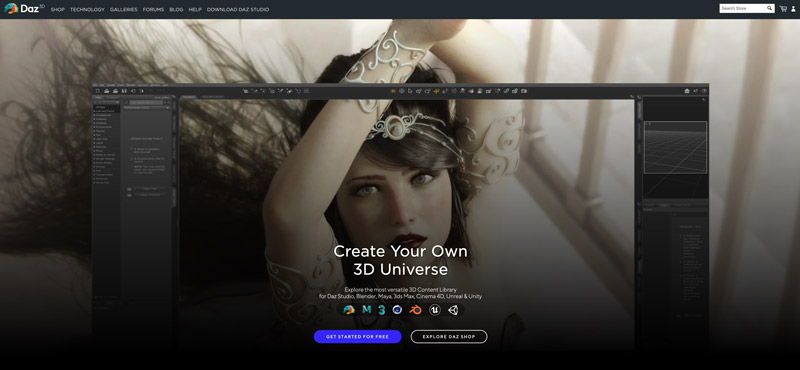


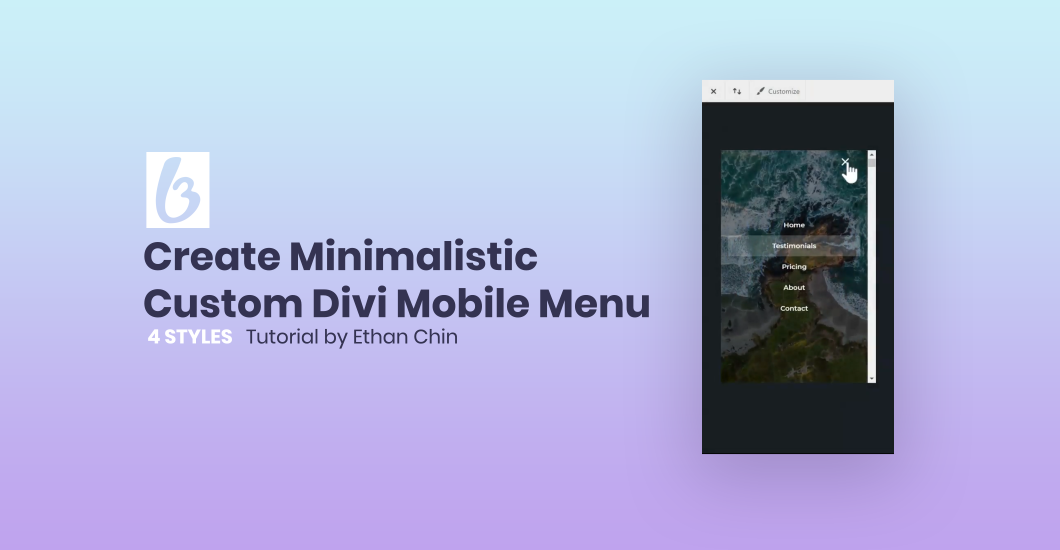
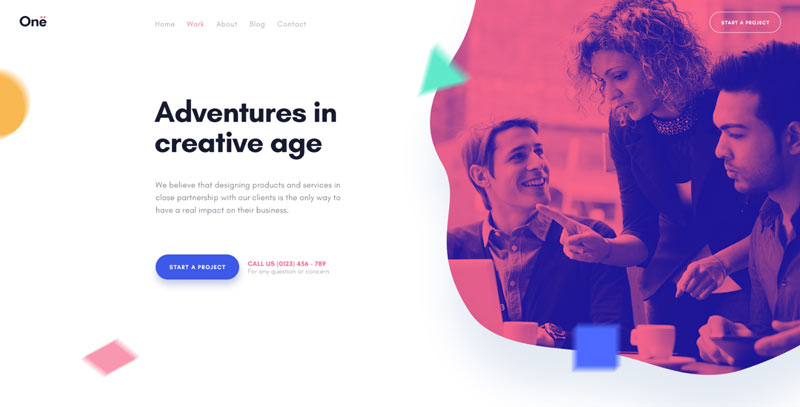

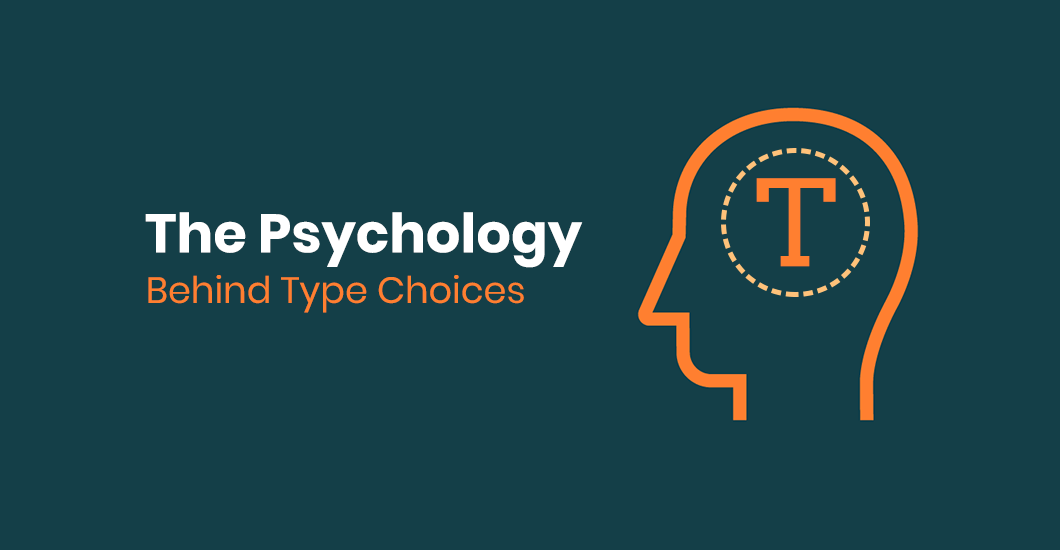
I’m currently using GIMP and it’s been awesome so far. Plus GIMP is a good Photoshop alternative