How Web Designers Can Use Pinterest to Benefit Their Business
You can find design inspiration just about anywhere. We see new tools each day popping up which could help people share and gather their ideas and inspirations. Pinterest is one of those excellent tools. It is a great design inspiration source where you can find web design, typography which you can print, and everything in between.
It may not be as massive as Facebook or Instagram, but it is an essential social media platform penetrating relevant demographics with around 200 million users every month. Millennials are not the only ones utilizing it, but people between the ages of 25 to 50+ also use it.
If Pinterest is not a part of your strategy, then you and your business are missing out on plenty of opportunities to reach potential new clients.
So how can a web designer take advantage of the platform for their business? Read on to find out. You may also want to check out our article on 6 Quick tips on how to be More Successful with Pinterest to learn the guidelines on how to get the best results on the platform.
Pinterest as your Portfolio
Aside from inspiration, Pinterest is a fantastic place to showcase your work. It is more accessible for people who may otherwise not see it.
Before promoting your outstanding work, there are a few essential things you need to do first:
✓ Complete your profile:
After you have created your account, you have to fill in the details of your profile to ensure users that you are credible and to make your brand appealing as well.
Make sure to provide all the necessary information about you and your business including links to your other social media accounts. Also, use a high-quality profile picture with the logo of your business or something that can best represent your brand.
✓ Get verified:
Of course, you would want your Pinterest boards linked back to your site. You can verify it via utilizing meta tags or an HTML file upload. Pinterest will send you a code which you will need to get started when logging in for the first time.
Once your profile is verified, there will be a check next to your name and website. This will establish who you claim to be, and it is a way for “pinners” who like your work to reach you and your website. It will also boost your search engine rankings.
✓ Using your images:
Do you want to put a watermark on your images or not? Most web designers choose to put a watermark before their images are pinned to prevent downloading, copying and reusing, while others favor constantly checking up on their pinned content.
Creating Boards
Now that you have set up your account, you need to create boards where you can organize and share your work. Other pinners can either follow your boards or your whole account. Here are the things you need to keep in mind when creating boards:
✓ Make sure they are searchable
When creating a board, it is necessary to fill it in with relevant information. Provide as much info as you can to make it easy for pinners to find your work. It can also help with your SEO.
✓ Types of boards
Consider what kinds of boards you want to create. Some of the most followed pinners out there mix the content of their pins. When showcasing your work, try to include a variety instead of simply pinning what you have created.
✓ Have an identity
You should look at Pinterest as the extension of your web design business. It should evoke what you and your brand are and this should be emphasized on your pins.
✓ Follow for inspiration
Try to follow other boards relating to your business as a source of inspiration.
✓ Make your pins professional
Only pin high-quality images and add descriptions suitable to the style of your boards. Remember that better descriptions mean searchable pins.
✓ Tagging and hashtags
Hashtags and @ mentions work the same way in Pinterest as they do in Twitter. Take advantage of them so that you can connect and keep up with similar users. Include them when commenting, pinning, and in your descriptions.
Collaboration
Even if you can create boards by yourself, partnering with other individuals and marketing yourselves together can help your web design business become even more visible on Pinterest.
The followers on the boards of your partners will be able to see your work when you post it there and vice versa. It is a win-win situation! Just make sure you do not collaborate with spammers. You do not want your own followers getting irritated.
Nowadays, Pinterest is more like a research tool for ideas and inspiration rather than a social media network. As more and more web designers are joining every day, it is not just for foodies and wedding coordinators anymore. With its popularity, Pinterest is an awesome tool that can help promote your business. It is a visual medium that you should be taking advantage of. Moreover, knowing what people are searching will lead them to discover you. Give it a try and let us know how it goes!
If you think this article is helpful, feel free to share it. You can also let us know what you think of our post by sharing your thoughts in the comment section.
Aileen Cuaresma
Aileen is a Technical and Creative writer with an extensive knowledge of WordPress and Shopify. She works with companies on building their brand and optimizing their website. She also runs a local travel agency with her family. On her free time, she loves reading books, exploring the unknown, playing with her two adorable dogs, and listening to K-pop.
The Divi Toolbox is the best plugin to power up the Divi theme.
Get 10% off with coupon code TOOLBOX10




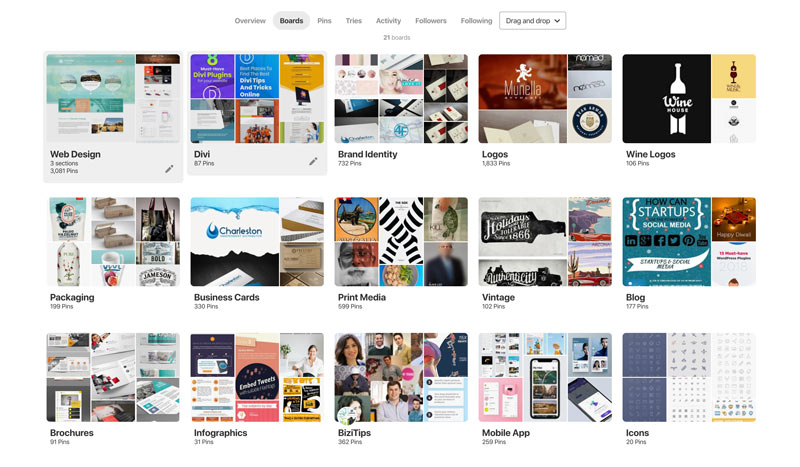
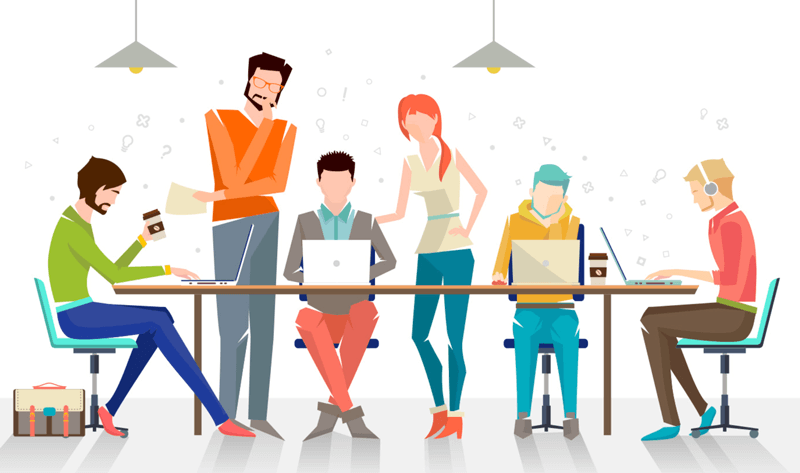


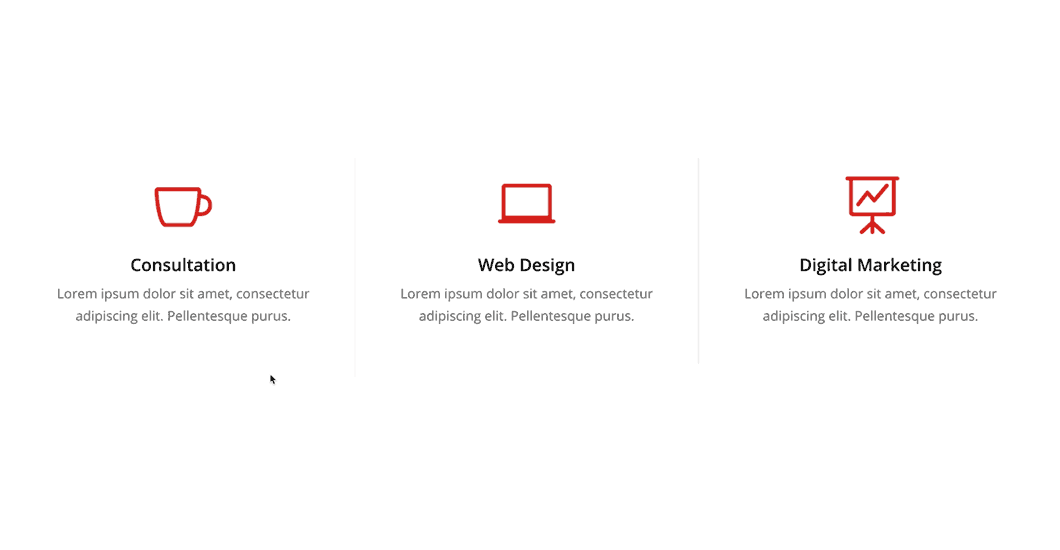
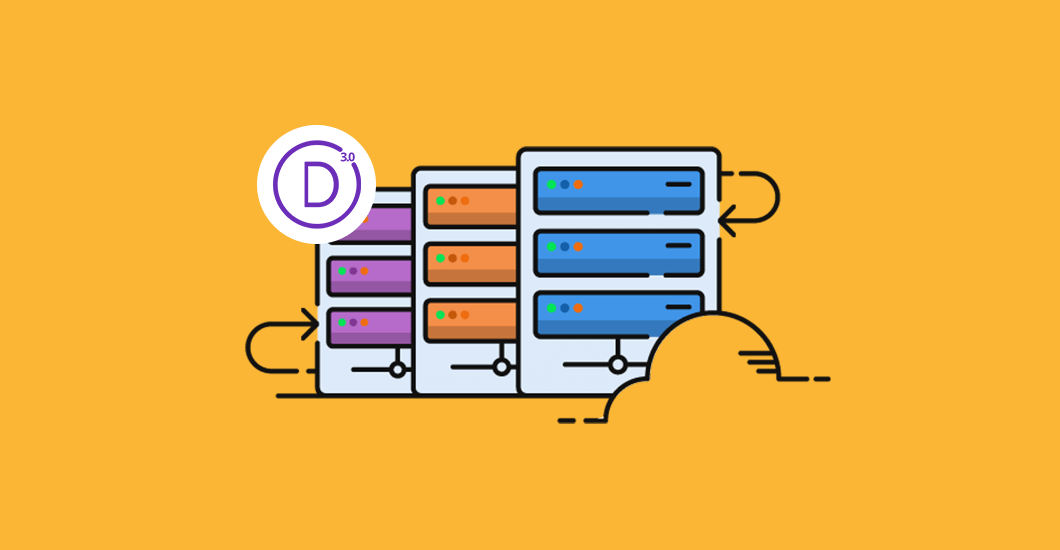
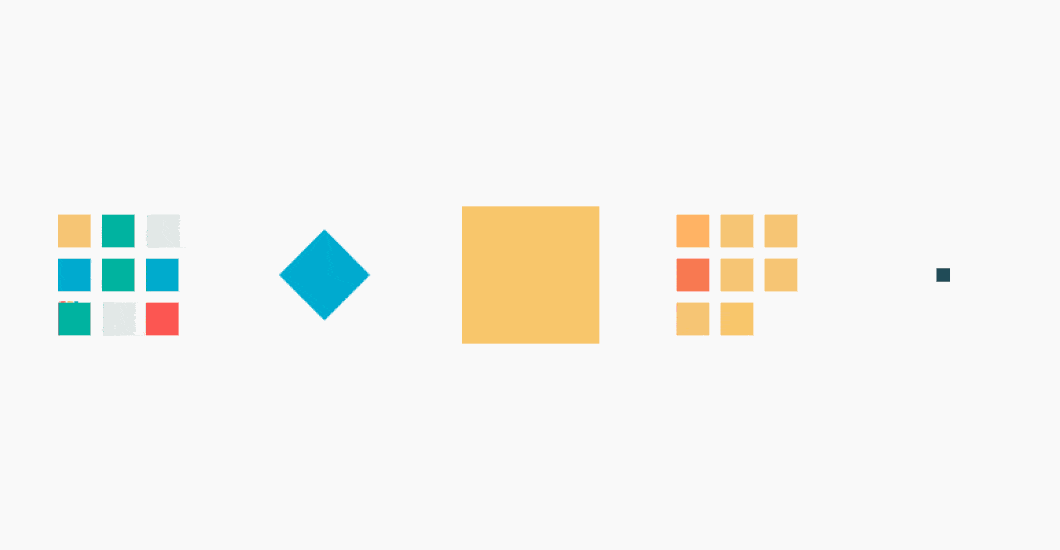
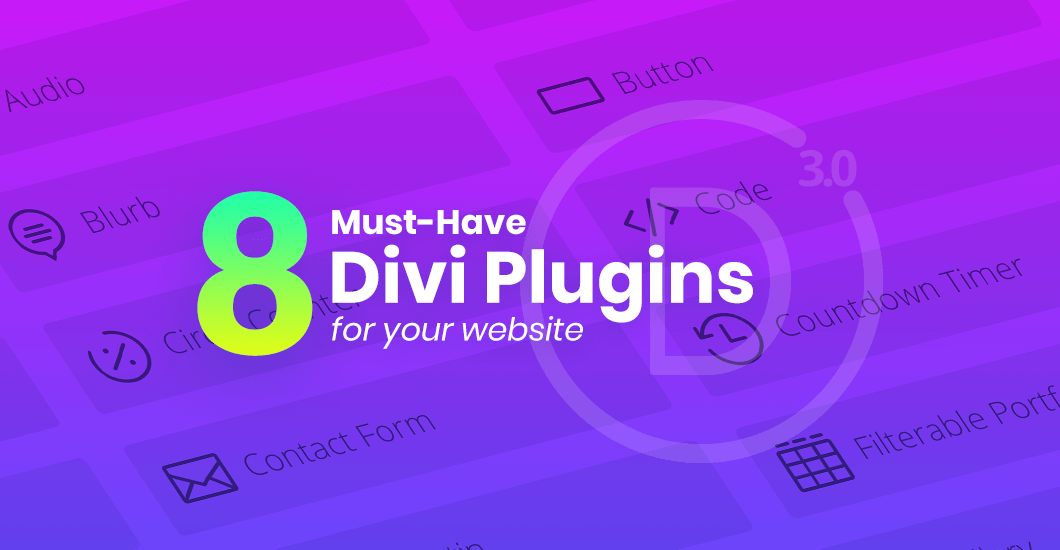

0 Comments