An Exclusive Step-By Step Guide On How To Start A Blog
Starting a blog these days has never been easier, regardless of whether you’re a newbie who doesn’t know a thing about web design or coding. With the right tools and a little guidance, you will be able to create a professional or personal blog in no time. In fact, it’s even longer to come up with content and write blog posts than start a blog.
Blogs are an excellent way to share your activities, passion, interests, or hobbies with the rest of the world. You can also use it to keep the people close to you up to date with all the things going on with your life. Meanwhile, some people use blogs to earn money. Hence, just about everyone these days has a blog.
But if you’re a beginner in the blogging world, the process may overwhelm you a bit. There are plenty of blogging platforms out there and topics you can write about. On top of that, there are promotions, monetization, and the world of social media to consider.
Fortunately, our step-by-step guide on how to start a blog can make things a lot easier and straightforward. Plus, it will make your overall experience so much fun. So, let’s get right into it!
Step 1: Decide On A Blog Topic
One of the first things you need to do is pick a topic for your blog.
Before creating the blog itself, most people decide on the topic they want their blog to cover. This is especially true if you want to create a blog about your hobby or make it a personal or lifestyle blog. Keep in mind that a lot of successful blogs out there focus on one thing. It can be about your travels, food you love, fitness journey, fashion, or your simple business.
We highly advise choosing a topic you have an interest in, feel passionate about, or an expert at. Doing so can help you grow your blog with quality content that can help your target audience. Moreover, having a clue about what you’re writing about is very helpful if you have an intention to make money out of your blog in the long run.
Brainstorm random topics that interest you. Then, do some research to find out the amount of content you can potentially produce with these and if you’ll be able to monetize them. With so many blogs today, it is likely that whatever you come up with will not be too complex. Likewise, you’ll have at least a small audience who will find it interesting to read.
Nevertheless, avoid narrowing your blog’s scope. For instance, a blog about home DIY decor ideas, in general, has a bigger potential than blogging about home party DIY decor. Plus, people will find it more interesting and fun to read.
To get you started, here are some ideas to consider:
- Work from home
- Cleaning and organizing
- DIY and home renovation
- Gardening
- Baking
- Fashion
- Sports (choose one that you are very knowledgeable about)
- Fitness and exercise
- Pregnancy and babies
Although you can choose a topic and begin writing about it, it is always better to assess it if you’re hoping to make money out of it. This will ensure that you will be able to easily monetize the topic of your choice.
Step 2: Give Your Blog A Name
Take some time to think of a good name to give your blog and don’t just go for a random name or something that sounds cool. This is especially true if you want to make money out of it in the future.
Choose a brandable name, meaning it should be memorable and catchy. Avoid using a descriptive keyword domain, which tends to sound boring. For instance, thegreenthumb.com may be a better option than gardeningideas.com.
For a personal blog, you may want to consider using your own name. This is a particularly good idea if you’re thinking to brand yourself as an authority on the topic you’ve chosen. It will also work well if you’ll utilize your blog at promoting your services as a coach or a freelance artist. But this option is not the way to go if your name is hard to spell.
In general, choose an easy to spell, memorable, and short blog name. Avoid numbers since it may be confusing to people whether you mean 5 or five when telling them the name of your blog. Using hyphens is also something you want to avoid as much as possible.
Moreover, your blog name shouldn’t be different from your domain name. If the name you want is already taken, choose something different instead of varying it. If you can’t think of any good blog name, it’s also helpful to try domain name generators such as NameCheap, Lean Domain Search, and Name Mesh.
Step 3: Find The Right Blogging Platform
You have two options in terms of setting up your blog:
- Self-hosting
- Hosted blog platform
Hosted platforms are convenient and handy, that’s why most people choose them when starting out their blogging career. However, self-hosting offers numerous advantages.
Before choosing a random platform and making a final decision, make sure to do some research.
Remember that switching to a different platform may be difficult once you’ve chosen one.
Free Blogging Platforms
If you plan to build a personal blog, don’t want to spend a lot of time setting your blog, and not tech-savvy, free blog hosting is a good option. You have plenty of free blogging platforms to choose from, some of the most popular ones are the following:
- WordPress.com (not to be confused with WordPress.org for self-hosted WordPress blog)
- Blogger
- Wix (they also a paid account option)
- Tumblr
- Medium
- Webflow
Setting up a blog is easier with these blogging platforms. Likewise, they are also easy to use. If you’re not very particular about your site’s design and customization option, as well as want your site can go live quickly, these sites may be enough to host your blog.
But if you are serious about blogging, these free platforms are not the way to go. Their biggest drawback is that you don’t really own your blog and have no full control over it. Hence, your host can take it down without warning at any time. Furthermore, they have limitations when it comes to monetization, traffic, and customization.
Paid Blogging Platforms
You get more customization options and themes with premium or paid blog hosting platforms in comparison to free options. Additionally, you get more control over what you can do with it and your content. They also come with additional features like using your own domain and automatic backups.
Some well-known paid blogging platforms are:
- Weebly
- Squarespace
- Typepad
- Wix
Paid blogs do have some benefits over free ones. But still, you will not have full control and freedom as you would with opting for a self-hosted blog. Along with this, you have to pay a fee every month, which can easily add up over time. Still, this may be the right option for you if you’re after the platform backend, themes on offer, as well as a low-maintenance blog that’s easy to setup.
Self-Hosting
Although this option requires a bit of a learning curve when it comes to hosting and setting up your blog, it gives your more flexibility and power. Also, if you want to make money out of blogging or significantly grow your audience, it is truly the only option worth considering. Aside from this, you’ll always have total control of your website and it also allows you to utilize your own domain name.
You can find a wide array of software packages to use when setting your blog. However, WordPress is viewed as the gold standard in the world of blogging, and here are some of the reasons for its popularity:
- It’s free and easy to use
- You are presented with thousands of different themes.
- It is well-coded and always up to date.
- You’ll be able to download plugins if you want to provide your website with additional functionality.
- It offers a wide range of free support
- You can download plugins to add additional functionality to your site.
Keep in mind that although WordPress is free, you will still need to invest in your hosting and domain name. Therefore, it’s not a totally free alternative but may still be cheaper than some of the paid hosting blog services.
How much will it cost to self-host my blog?
If you will choose to go with a self-hosted WordPress blog, the first thing you need to do is to sign up with a web host. When looking for a web host, choose the one that will not make your site at risk to hackers or cause it to slowly run. Likewise, you want a stable company that will not suddenly go out of business.
Moreover, you want to make sure that your host is reliable, supports WordPress, and has a simple installation process. If possible, choose the one that allows you to install WordPress with a single click to make your life easier. All web hosts offer a variety of hosting packages. On average, the most affordable packages start at about $5 per month. This is usually enough for one website unless you’re expecting plenty of traffic or it’s quite extensive.
Some well-known WordPress web hosts you can consider include:
- Bluehost
- HostGator
- Hostinger
- SiteGround
- A2 Hosting
On the other hand, a domain name, which serves as your web address (www.BlogName.com), typically costs around $10 a year. You can easily register your domain with providers like NameCheap or GoDaddy. The majority of hosting packages do come with a one-year free domain name though. So all you have to do is decide the domain name you want and then register it.
Install WordPress
When you’re done signing up with a web host and registered your site’s domain name, the next step is to install WordPress. Carefully follow the instructions provided by your host. The process will be a very simple one if you chose a host with a one-click installation.
Step 4: Design Your Blog
After installing WordPress, the next thing on your list is to design your blog by choosing a theme. WordPress comes with a wealth of themes you can choose from while other hosted platforms only offer a few.
Of course, we highly recommend Divi by Elegant Themes, which is not your usual WordPress theme. It’s a comprehensive design framework that enables you to design and customize all parts of your site. Likewise, it will give you full control over everything all the way down to the smallest details. Plus, you can find a lot of stunning free blog page templates for Divi here at B3Multimedia.
Aside from theme selection, WordPress also comes with many customization options such as:
- Allowing you to change your blog logo or header graphic
- Adding content to sliders
- Linking your social media accounts
- Plugin and widget installation
- Setting your homepage to a static page or the number of posts you want to display
Step 5: Start Creating Content For Your Blog
Now that your blog is finally set up and ready for the world, it’s time to create high-quality and relevant content for your target audience. If what you have is a personal blog only for yourself or family and friends, it’s fine not to pay a lot of attention to the things you are writing.
But if your goal is to attract a massive audience or monetize your blog, it’s vital to make your content as high quality as possible from the get-go. So ensure that all your posts not only informative but entertaining and interesting as well. You also want to vary your post length. But keep in mind long posts achieve more success and readers tend to share them more.
Moreover, make sure to break your content with many elements to make it visually interesting such as:
- Headings
- Images
- Bullet points
- Blockquotes
These can make your post much easier to scan. Also, no one wants to read through a wall of text.
Furthermore, it’s better to be always prepared. So consider creating a list of possible blog post ideas. This will ensure that you will never see yourself scratching your head and stuck with nothing to write about.
When planning your blog posts, consider these ideas:
- Top or best list posts
- Tutorials and guides
- Product reviews
- Current or trending news and events
- Answering your reader’s problems or questions
- Interviews with others in your industry or niche
Doing keyword research for your industry or niche can help you when brainstorming blog post ideas. This will give you an insight as to what people are searching for.
Another good idea is to set up a content schedule to ensure your blog is regularly updated. Visitors like to keep coming back to sites where they can read new content all the time. Blog or post content at least three times a week or more if you can. Twice a month is also okay. However, make sure to adhere to the schedule you’ve chosen.
Step 6: Set Up Social Media Accounts
One of the best ways to drive traffic to your posts and grow the audience of your blog is to have at least one to two social media accounts. These platforms allow you to find new site visitors with ease, along with content promotion. You can also use it to communicate or interact with your audience, alert them of your new posts, and for adding extra content that is not sufficient to fill an entire blog post.
It’s a good move on your part to focus on a few social media networks to avoid stretching yourself too thin by trying to post on every social platform there is. You can connect your accounts as well. So for instance, every time you post on Instagram, the posts will be posted on Facebook automatically.
The best social network for bloggers are:
Step 7: Blog Promotion
If you want your blog to get a lot of traffic, make sure to promote it. Aside from maintaining your social media accounts, you can advertise your content and help a lot of people find your blog by doing the following:
- Guest post on other blogs similar to your niche
- Comment on other blogs and forums to show your authority but make sure to be respectful of others’ opinion
- Connect with other bloggers in your niche
- Share the content of others on your social media
- Link to other sites from your blog
- Build a mailing list then use this to promote your posts and provide your subscribers with valuable and relevant content
- Run giveaways and competitions
Step 8: Make Money From Your Blog
You will see your audience start to grow as you regularly post content and start promoting your blog. And now is the time to start monetizing your blog if you want to.
There are many ways on how you can make money from blogging. However, it will take plenty of hard work and patience before making enough out of it or full-time income.
Here are some ways on how to monetize a blog:
- Banner and sidebar ads. Some companies and sites will pay you to place an ad on your blog for their website.
- Affiliate links. You can sign up with affiliate programs where your posts will include special links to products and services. Every time your visitor clicks the link and buys something, you’ll receive a certain percentage from it.
- Ad networks. Services like Google Adwords will add ad links to your website. Then, each time a visitor clicks on these links, you will be paid.
- Sponsored posts. Some companies pay bloggers to write and feature their products and services on their blogs.
Starting a blog intimidates a lot of people, especially if you have no idea how to create a website. However, it is simpler now and you can find a myriad of resources online that can make things even easier.
However, you do need hard work and patience to run a blog. Still, the entire experience can be rewarding and fun. Plus, you can even earn some income from it.
So what’s your blogging story? Do you have any tips you want to share? We’d love to hear your thoughts on the comment section below!
Aileen Cuaresma
Aileen is a Technical and Creative writer with an extensive knowledge of WordPress and Shopify. She works with companies on building their brand and optimizing their website. She also runs a local travel agency with her family. On her free time, she loves reading books, exploring the unknown, playing with her two adorable dogs, and listening to K-pop.
Use coupon code SLIDER15 at checkout!



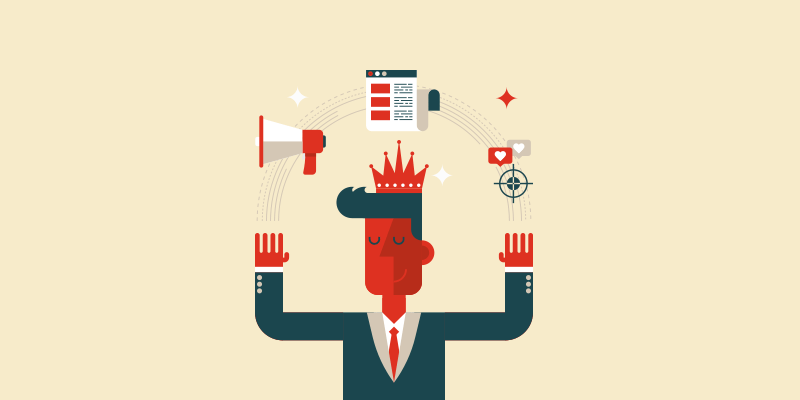
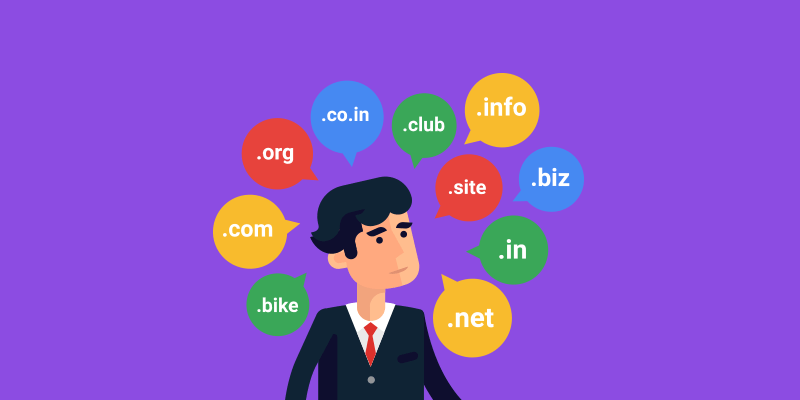

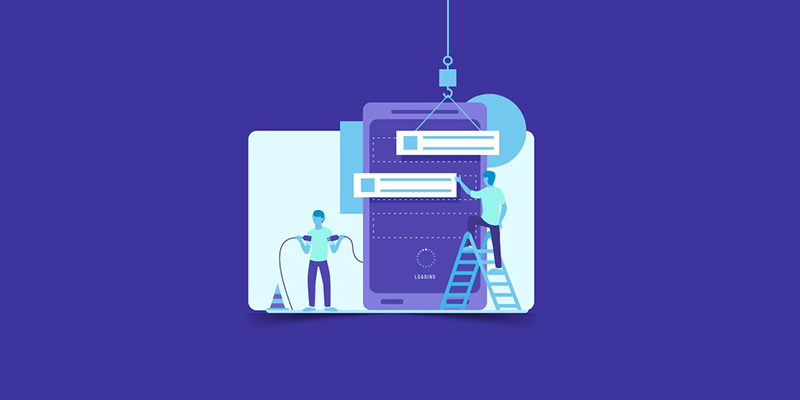

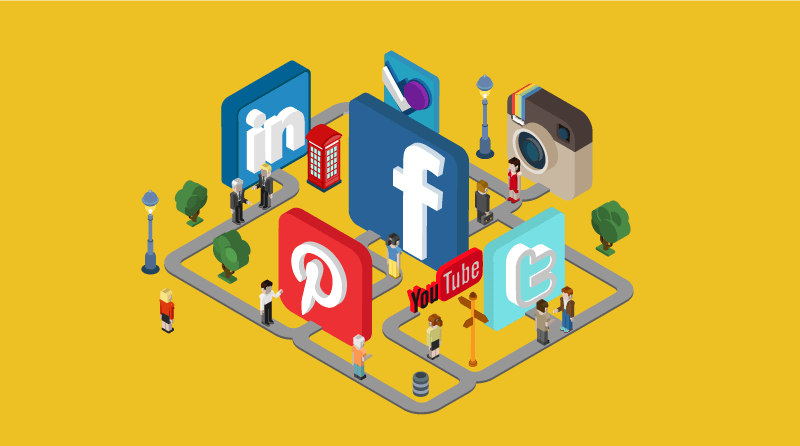
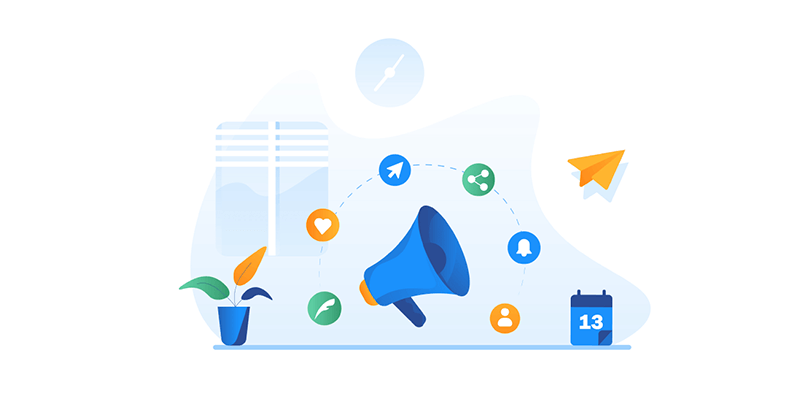
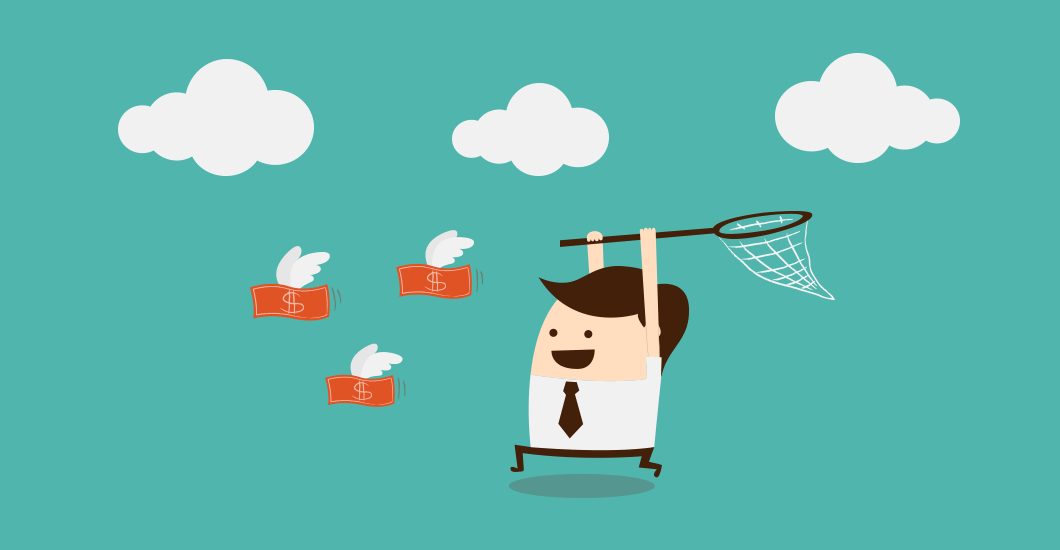



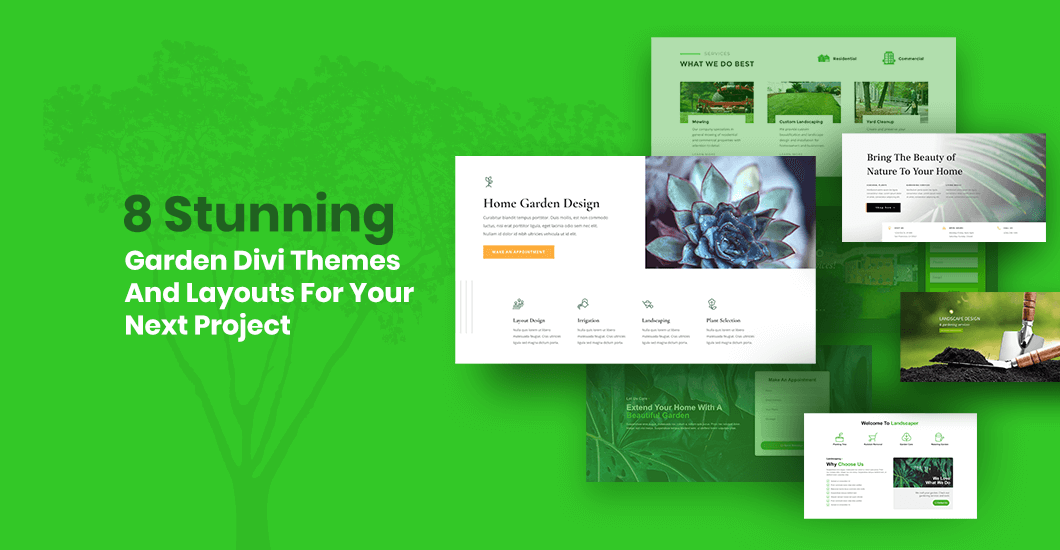
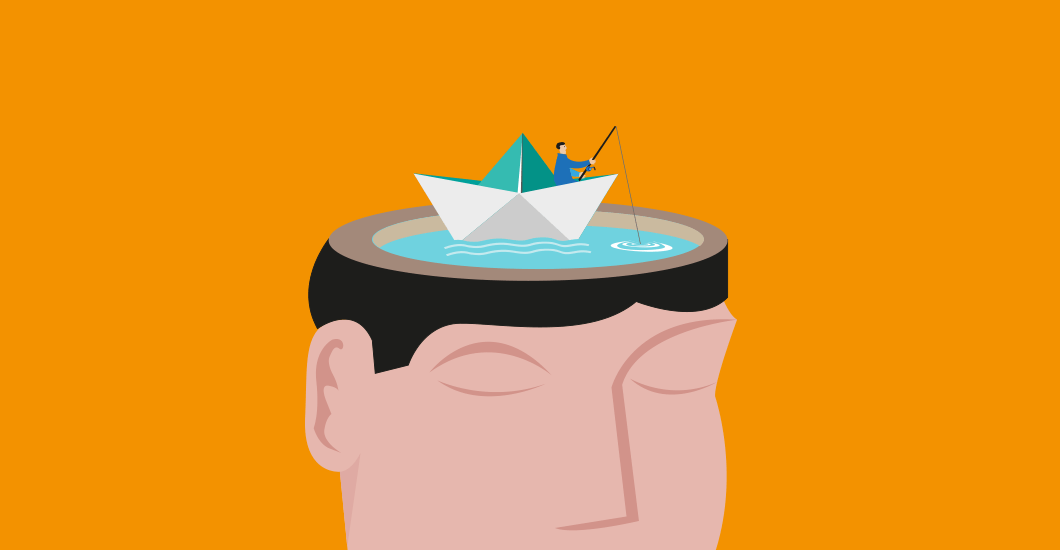
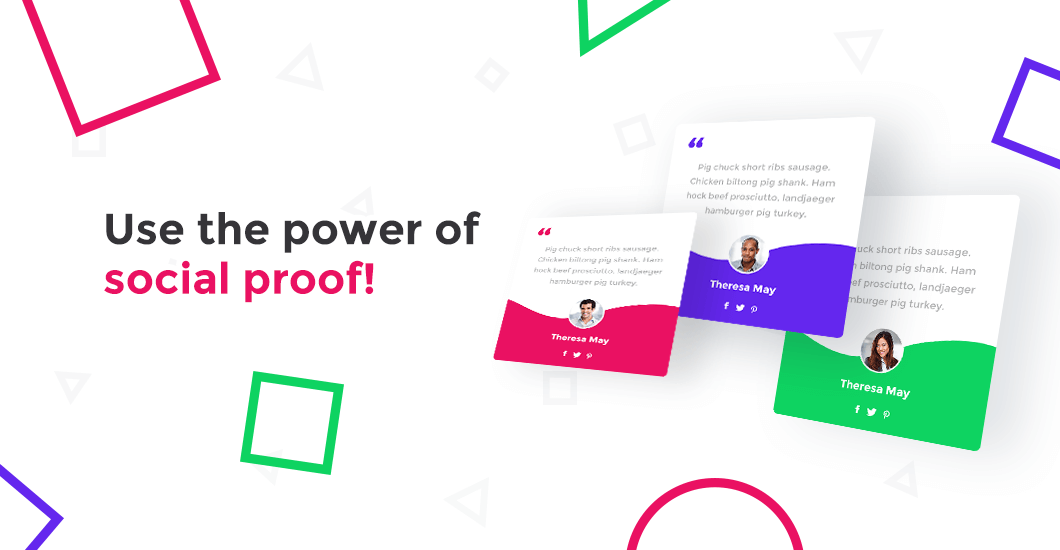

0 Comments