15 Best Free Online Color Palette Generators
Finding the right color scheme for your website or another design project can be challenging. Fortunately, there are many online color palette generators that make the task easier. Best of all, most of them are completely free to use.
A good color palette sets the mood and helps convey intended feelings. So, one important step of any web or graphic design project is to find an appropriate color palette to be used across the design. But, this can be a time-consuming task.
The following free online color palette generators make the process easier for you. You can use these tools to create a color palette within just a few clicks.
Khroma
As a designer, you’ve well-trained eyes and a personal style when it comes to designing your project. Now, you can train a computer to provide color suggestions according to your exquisite taste level.
Khroma is a modern, AI-powered color palette tool. It asks you to first select 50 different colors of your choice. Simply click on pretty colors on your screen! This step will train the AI to generate color schemes according to your preferences.
The tool generates palettes in five different displays:
- Type of a colored background
- Garient
- Color blocks
- Two-toned photographs
- Palette is made up of four different colors.
Now, you can choose from many resulting color palettes generated by the AI according to your project.
You can pair this tool with color psychology to ensure spot-on designs that make your project look unique and that also evoke desired emotions.
BrandColors
Are you fascinated by the color palettes that popular brands use? Do you want to steal the look from your favorite brands and base your designs on those?
If so, then BrandColors is the right tool for you. This web-based tool is worth keeping bookmarked because it offers a surprisingly wide collection of color schemes used by famous brands. It claims to be the biggest collection of official brand color codes available on the internet.
Color Tool
Introduced by Material Design – a design system backed by Google – Color Tool is an advanced color palette generator. It’s a great tool for web and user-interface (UI) designers. Using this tool, you can create impressive color palettes based on UI and accessibility categories.
One most useful feature of Color Tool is that it enables a live preview as you choose colors for the palette.
This simple and intuitive color palette generator adheres to only two colors – a primary and a second shade, with their dark and light variants. This helps ensure design harmony and text legibility and accessibility. The tool displays the color scheme in six UI wireframes, giving you a sense of how it will appear in your design.
Colorkuler
Do you want to showcase your creative designs on Pinterest, Instagram, or other photo-intensive platforms? Try out Colorkuler for a fun experience with your design project.
This useful free online color palette generator lets you extract color schemes from your own most popular and best-performing posts. Accordingly, it suggests true colors and assists in maintaining a consistent and impressive brand identity.
The tool is very easy to use. Simply type in your handle and it will reveal the best color schemes. If you feel indecisive at any point while working on your design, Colorkuler turns out to be a highly useful tool.
Using it, you can pick a color that best reflects your personal brand and style. Note that you need an active and public account for Colorkuler before you start using it.
ColourLovers
Have you selected a color to base the color scheme of your design project around? Maybe, it’s a brand hue or a shade you truly love. In either case, ColourLovers can be a great, useful tool for you.
The color palette generator will instantly generate a generous amount of color combos to match your color selection. You can select a pre-crafted palette from the list or create a new one from scratch.
With anything from a classy blend to a beautiful gradient color palette, you’ll find out countless different ways you and your shade could venture on.
Coolors
Coolors is a highly professional online color palette generator that helps perfect your selected color scheme. This easy-to-use tool offers a quick way to find the best shades for your design project. No matter whether you need an ideal color palette for a new illustration or your brand!
As you log on to the website, you’ll see a randomly generated palette featuring five colors. Press the spacebar on your keyboard to see more color palettes and enjoy as your screen transforms into a colorful celebration. Click on a combination of your choice, and hover over the colors to see various menu options.
Using Coolors, you can discover similar shades of the same color. You can drag the shades anywhere you want, to reorder your color scheme. Make desired adjustments by saturation, hue and brightness. You can even lock the shades or palettes.
Once you’ve selected a color palette, you can export it as a PNG, URL, and more. You can even copy the hex code to use across your design project. The tool is not short of benefits, and here’s one more! Coolors is also available as a mobile app. So, you can generate impressive color palettes on-the-go.
Adobe Color
Adobe Color is a popular and advanced tool that yields you right hues for any design project. When you first visit this web-based tool, go to the Explore section and browse different user-created color palettes. You can also set parameters like recency and popularity to see expected results.
Choose any of these color schemes and customize them. To do this, add the palette to your library and navigate to the My Libraries section. Next, choose the color scheme and hit ‘Edit this theme’.
Next, go to the Color Wheel that lets you tweak each shade individually or all at once using its RGB, CMYK, or other values. You can even control the darkness and brightness of the hue.
Adobe Color enables you to set a Base Color and apply the color harmony rule to explore new, exciting color schemes. To incorporate the new color palette into your project, simply copy the hex code into your clipboard. Save the ASE file into your Adobe libraries for future access.
Paletton
Paletton brings you a myriad of customization options. You can leverage these options to create a splendid color scheme. Select predefined options or freestyle and craft a distinctive color scheme from scratch. You’ll find about 24 preset effects, including bright pastel, and dark neon, that you can use to change your new color palette.
One of the many best features of Paletton is the live samples or preview of color palettes you craft. Just with a single mouse click, the tool pulls up a sample website design according to the palette you choose, complete with animation and artwork.
What’s more, the tool lets you see how each selected color scheme will appear to your potential viewers with color-blindness. After making tweaks, export the color palette in different formats, such as a color swatch PNG and a CSS code. So, this is another exciting tool for web designers.
Collor
Collor is another useful and simple color palette generator. The tool brings you a simpler but interesting experience with creating unique color palettes.
To start using it, select two colors – a primary and a secondary shade. This will generate a wide range of color schemes for you to select from. Choose and customize according to your needs and preferences.
Note that you need to enable Flash in your browser to be able to use Collor.
Canva Palette Generator
Canva color palette generator offers a very basic but useful functionality that helps accomplish the entire job perfectly.
To use this simple tool, all you have to do is just upload a photo to the site. This free online color palette generator will automatically generate a color palette according to the primary shade in the image.
As the next step, you can copy the color codes with just a single click. Even though the tool offers limited features, it’s ideal for finding the base colors for creating a natural color palette.
Color Designer
As compared to many other tools in this list, Color Designer is relatively an advanced color palette generator. It features many distinctive tools that help create professional color schemes for your design projects.
Using this tool, you can make color palettes using three different systems:
- Swatches
- Color Picker
- Mass Editor
Each of these options offers you a unique set of benefits. Once you have selected the base colors, you can also explore different shades, tints, and color harmonies from a huge list as well.
Color Hunt
Color Hunt is a huge collection of different types of color palettes. You can explore the palettes according to parameters, like popularity or trends.
These color schemes are created by other expert designers. So, you can confidently choose any of these and incorporate into your project.
Using Color Hunt, you can even create your own color palettes also. For this, you may need some experience to choose and find the best shades for your palette.
Colormind
Colormind is another beginner-friendly online color palette generator. It includes a cool feature that lets you live preview your color palette applied to your design.
Using this tool, you can select between paper color designs as well as the material. You also gain the ability to switch between the website and template designs.
Besides these features, Colormind generates impressive color palettes with just one click. You can create palettes from photos also.
ColoRotate
Do you need three dimensions when it comes to your color palette? Go no further ColoRotate! This advanced tool lets you create color schemes on a 3D color wheel.
You can begin from scratch. To do this, upload a photo or use an existing palette for inspiration. ColoRotate boasts an intuitive user interface with a little time playing around. Finally, you’ll start seeing surprisingly great results.
In addition, you’ll also find a lot of valuable information on colors that educates you more about the science and art of color palettes.
Cohesive Colors
Cohesive Colors is an incredibly useful free online color palette generator. Using this tool, you get color palettes, each having a uniform feel.
In case you face troubles with an outlier in the selected color scheme, or just can’t get a few colors right, try this impressive tool.
Whether you’re designing a logo or need a website color scheme, these tools make things efficient and fun.
Navkiran Dhaliwal
Navkiran is an experienced technical writer with 10+ years of industry experience. Her writing skills and technical knowledge may be confirmed by reputed clients all over the world.



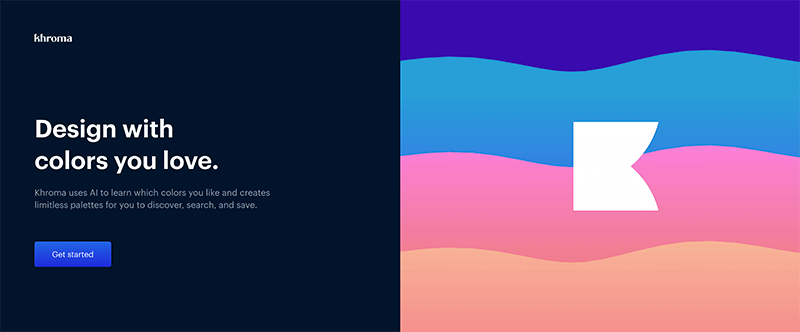
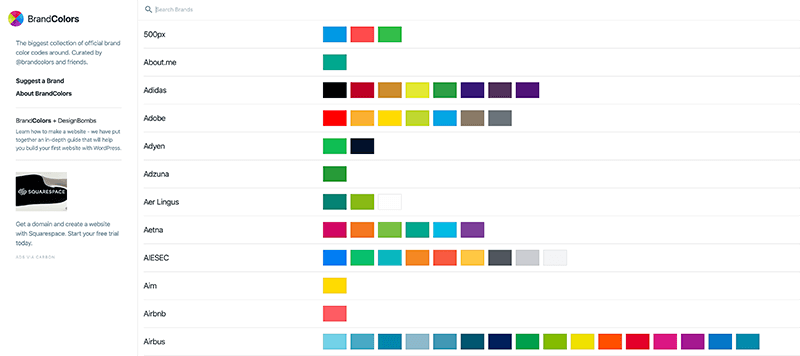
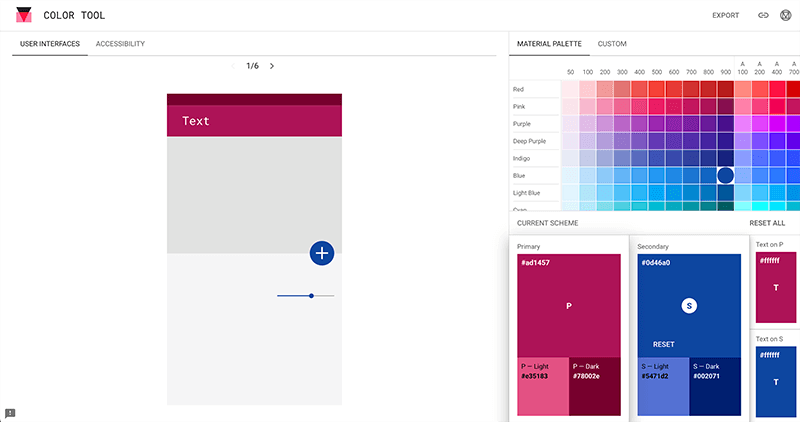
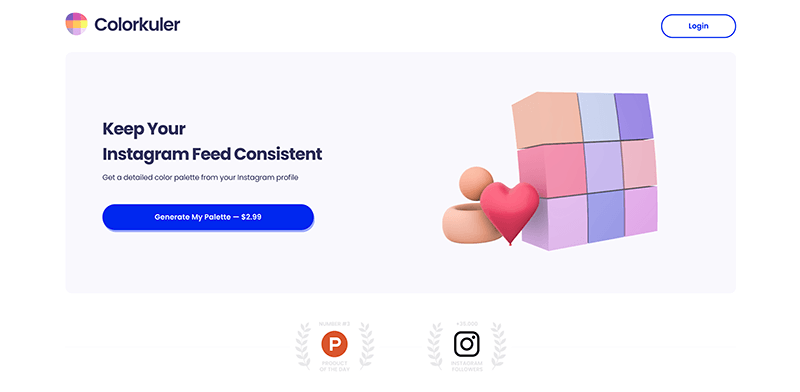
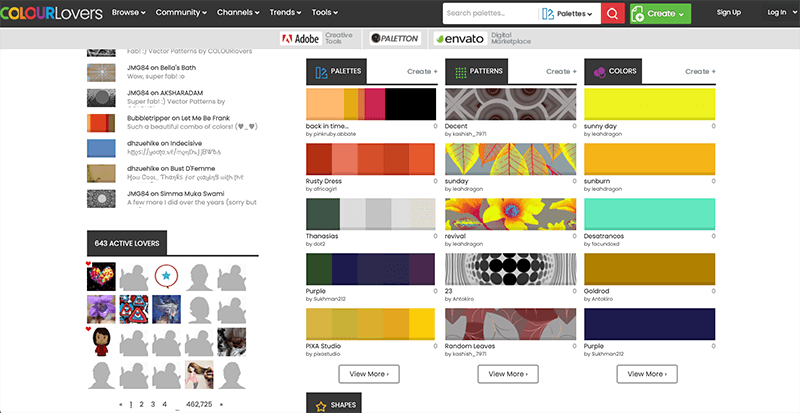
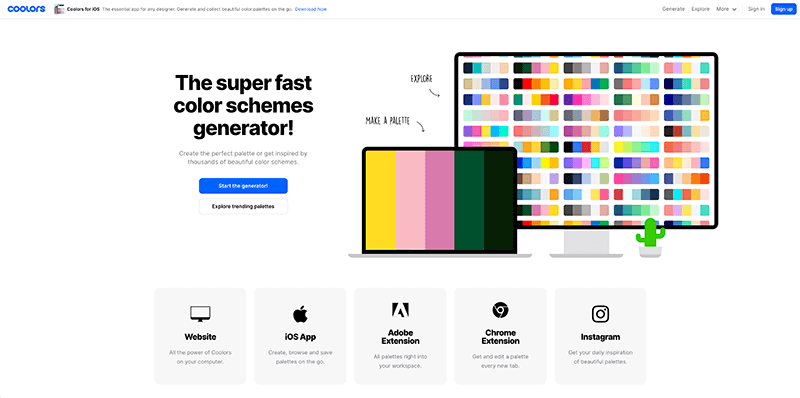
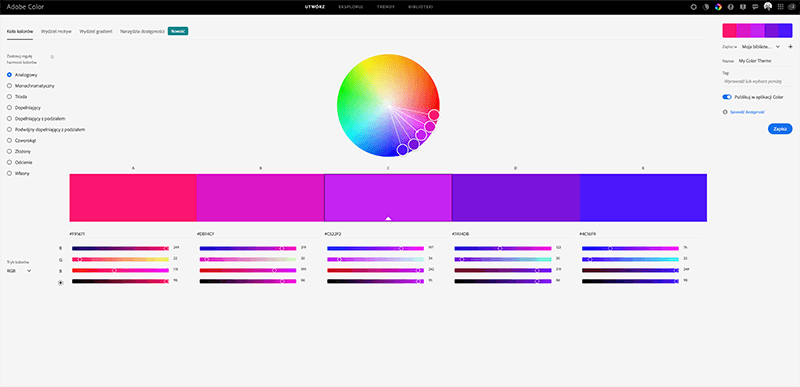
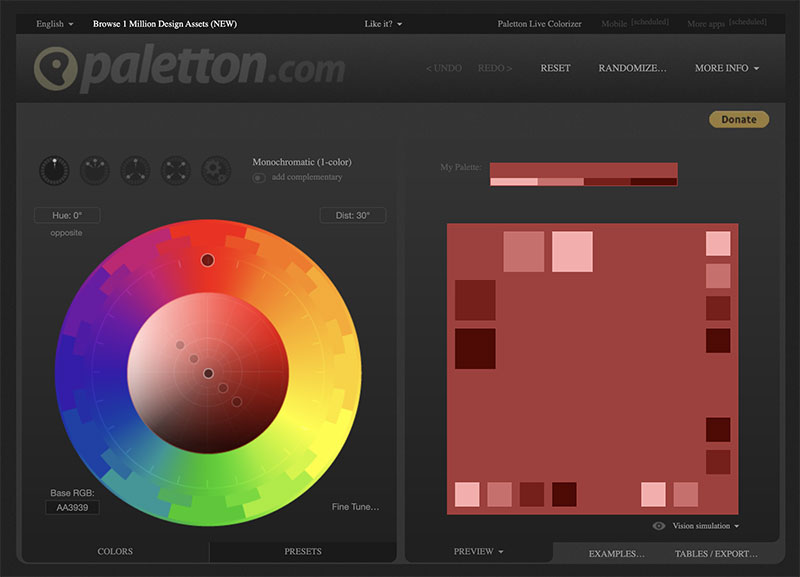
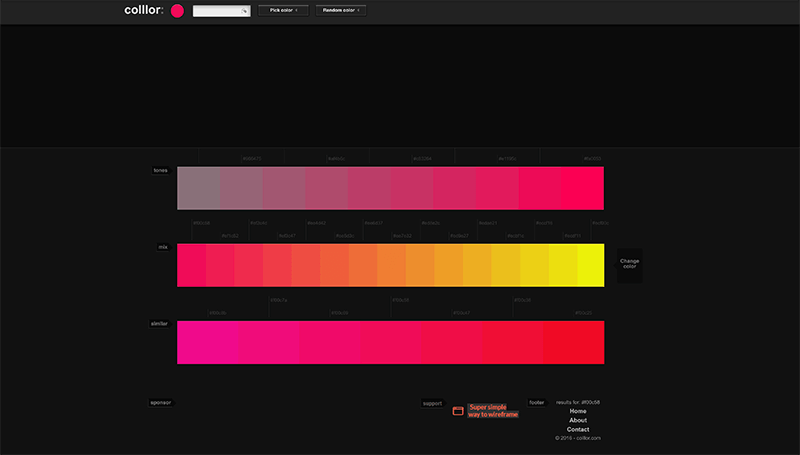
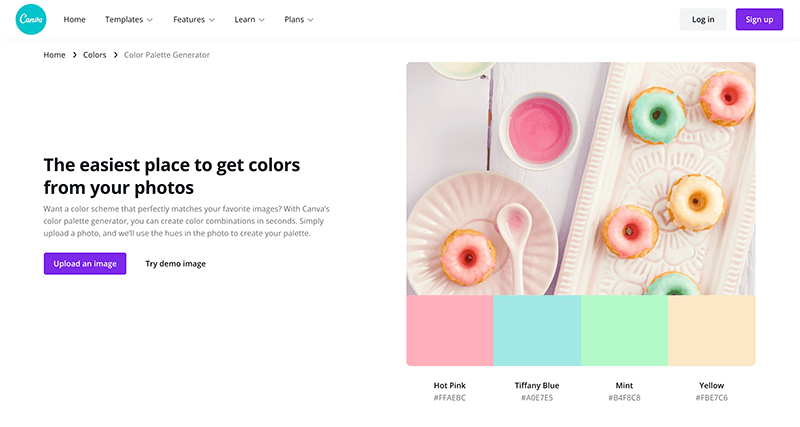
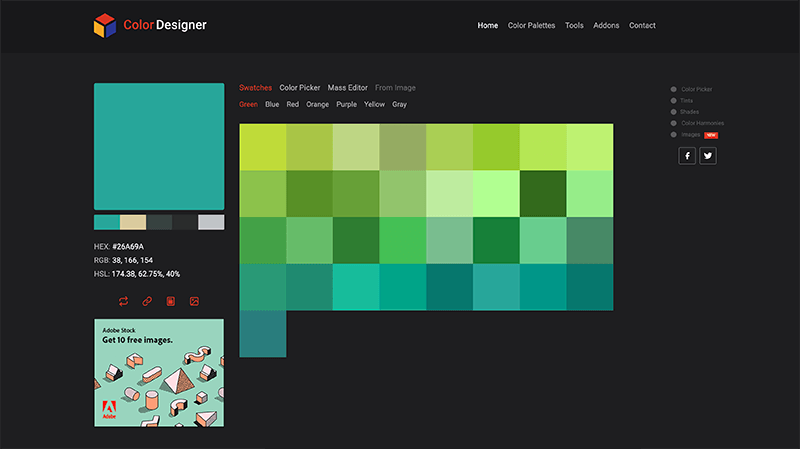
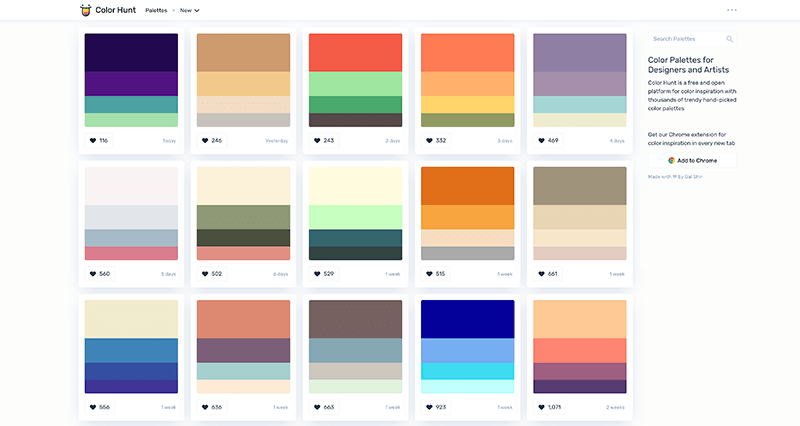
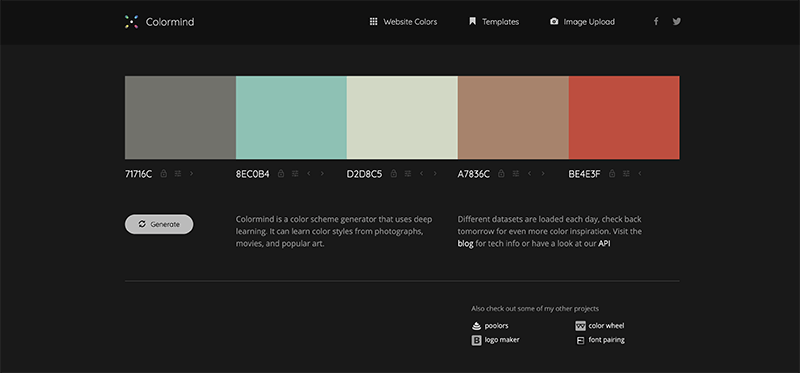
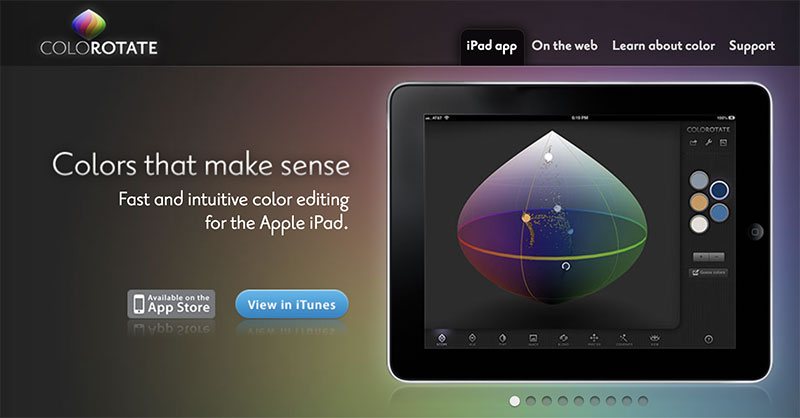
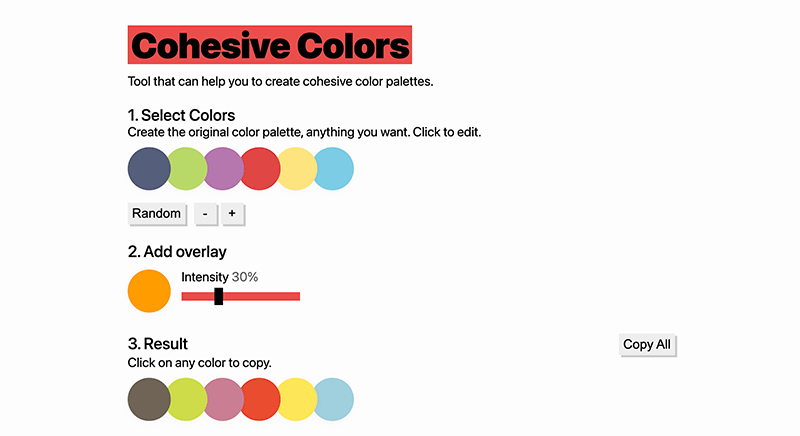




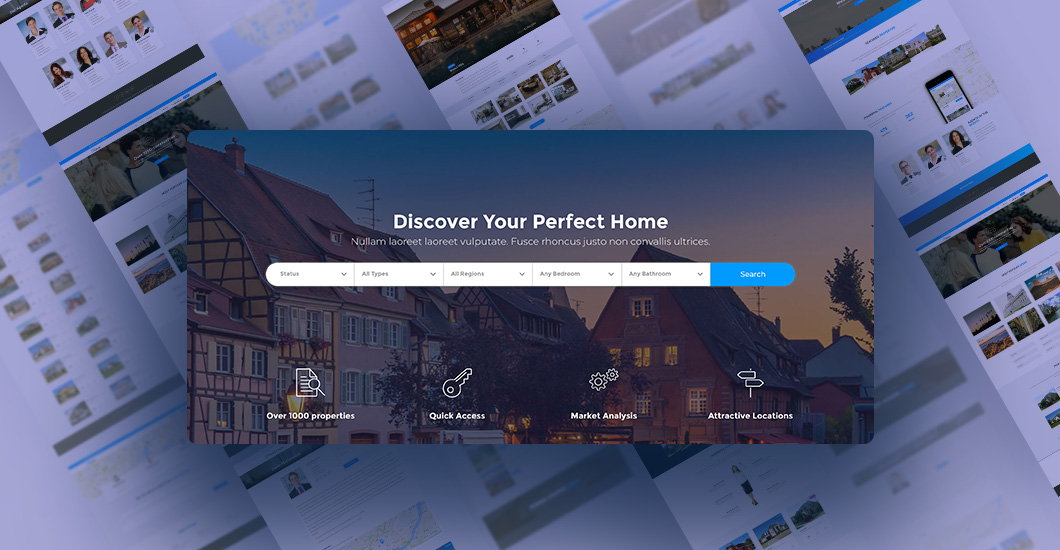
0 Comments